Start/stop/mute recording
To start/stop a recording via the transmitter:
-
Briefly press the REC button on the side of the transmitter.
Recording is started/stopped.

To start/stop a recording via the receiver:
-
Double-tap one of the transmitter fields on the receiver’s display.
Recording is started/stopped. An active recording is indicated by red icons in the transmitter fields.

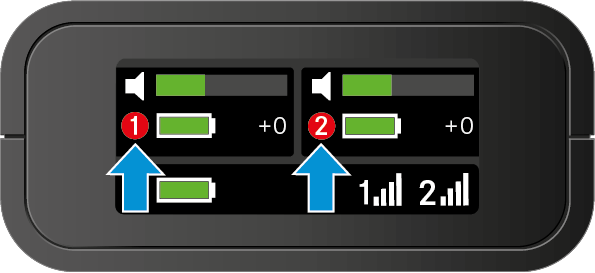
To mute a transmitter:
- Press the REC button to mute or enable the audio signal.
-
Alternatively, the transmitters can also be muted using the corresponding menu on the receiver. See Accessing the transmitter menu, navigating through menu items and making settings.The transmitter is muted or enabled.

