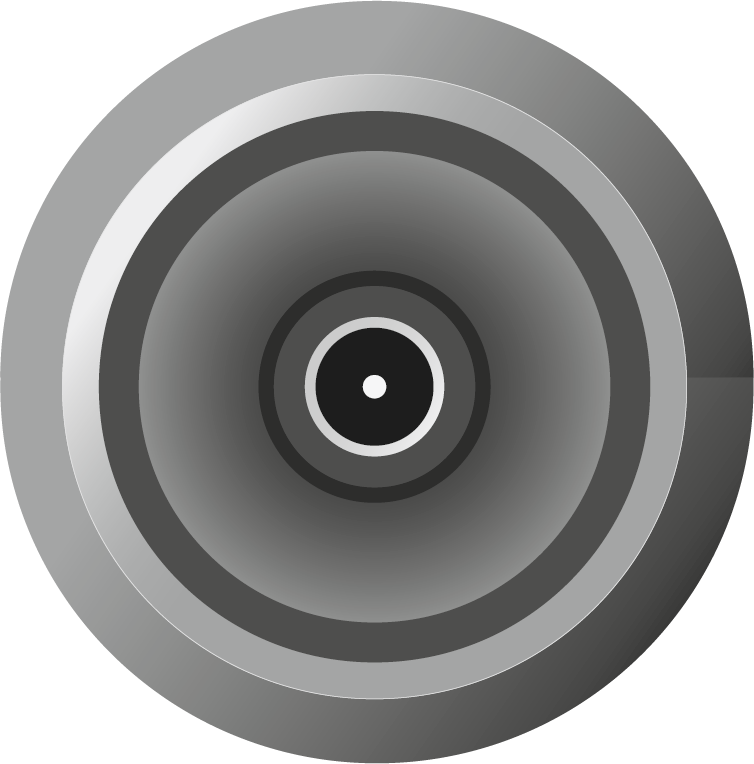Muting the TC Bar
The microphone muting can be activated and deactivated using either the remote control or the control panel in the Sennheiser Control app.
Muting the microphone can also be activated or deactivated using the system settings of the operating system and/or conference system in use (e.g., MS Teams, Zoom, etc.).
If you use the Control Cockpit to mute the microphone, all outgoing microphone signals are muted. This is the case even if your connected TCC M does not display a red LED to indicate the device is muted. Additionally, the TC Bar does not transmit any more audio signals through the Dante® channels NearEnd ConferenceOut or LocalMicrophoneMixOut. The channel FarEnd ConferenceOut continues to be transmitted.
Muting the TC Bar
-
Mute the TC Bar by doing the following:
- Briefly push the mute button on the remote control or

- Navigate to in the Control Cockpit and activate the setting Microphone Mute.
The lower LED for audio settings shines red. Muting is activated.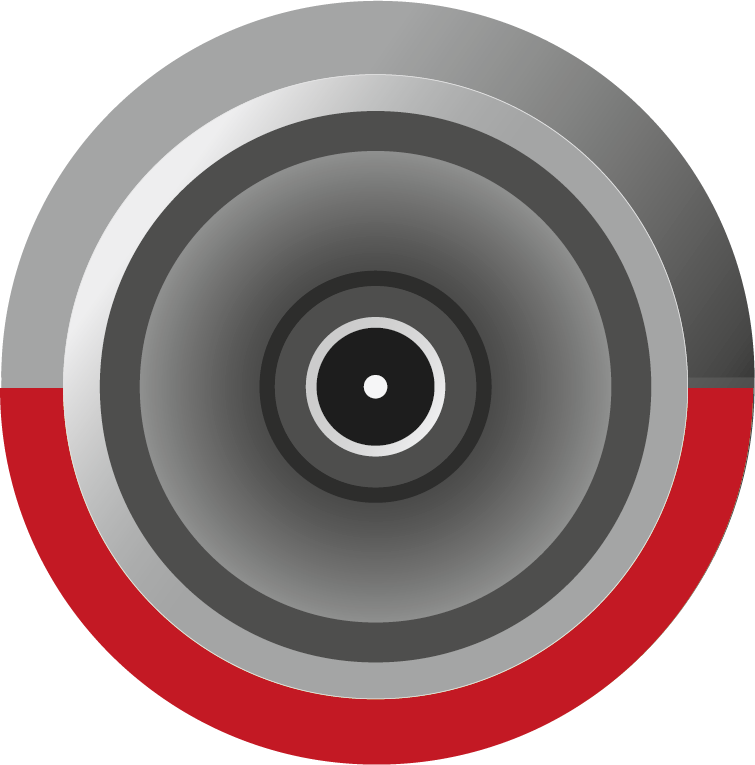
- Briefly push the mute button on the remote control or
Stop muting:
-
Stop the muting by doing the following:
- Briefly push the mute button on the remote control or
- Navigate to in the Control Cockpit and deactivate the setting Microphone Mute.
The red LED goes out. The audio output is no longer muted.