Resetting the TC Bar to factory settings
You can reset the device to the factory settings manually by pressing the button on the back of the device or remotely using the control panel in the Sennheiser Control Cockpit app.
| NOTICE | |
|---|---|
Reset the TC Bar to the factory settings by either:
- Holding down the reset button on the back of the device at least 7 seconds,
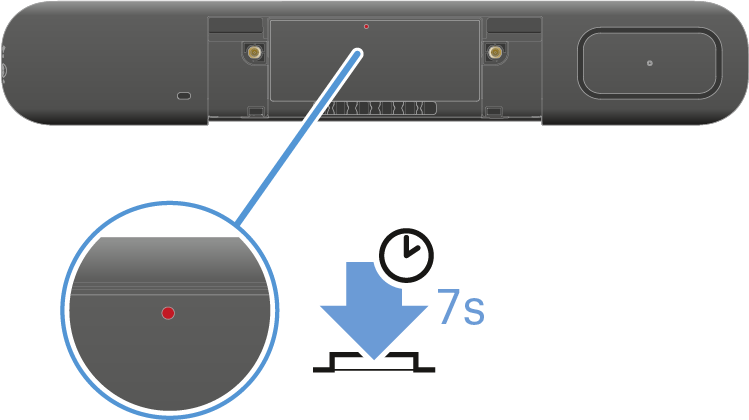
or - In the Control Cockpit, navigate to , and under Factory Reset slide the slider to the right. Confirm the setting with OK.
There is a brief sound, and the red LED slowly flashes. The TC bar is reset and then rebooted. The white LED flashes during the boot process. A short melody sounds when the device is ready for operation.
