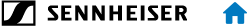Setting the frequency bank on the receiver
You can set the frequency bank under the frequency bank menu item.
Please note the country-specific frequency ranges of public and private TV stations. Depending on where the transmitter is used, you are likely to find free frequencies within the following channel banks:
- Europe: channel banks 5 – 8
- America: channel banks 1 – 4
Before using the device, check whether there are interfering frequencies in your frequency range (Finding an interference-free frequency (frequency test)) and then carry out a soundcheck (Performing a soundcheck).
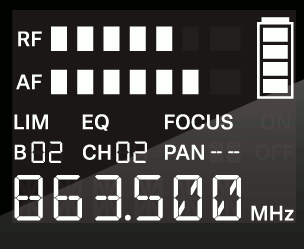
To set the frequency bank:
- Press the SET button repeatedly until the B display flashes.
- Press the UP or DOWN button to change the set values.
-
Press the SET button
- briefly to temporarily save the settings and move to the next menu item
- for two seconds to immediately save the changes and exit the menu