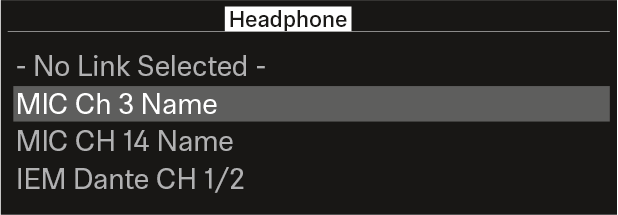Headphone
In this menu item, you can select the headphone output.
You have to set up audio links via LinkDesk or Spectera WebUI for the mobile devices.
If no audio link is set this note will appear:


First you have to set up audio links in LinkDesk or Spectera WebUI.
To select an audio link: