Product overview
Front

- 1 HEADPHONES socket
- see Using the headphone output
- 2 VOLUME control for headphone
- see Using the headphone output
- 3 Fan inlet with filter
- see Changing the fan filter
- 4 Display for status information and operating menu
- see Information on the display
- 5 LED to indicate the status
- see Meaning of the LED
- 6 Jog-Dial (UP/DOWN/SET) for navigating the menu
- see Navigating the menu
- 7 ON/OFF button
Back
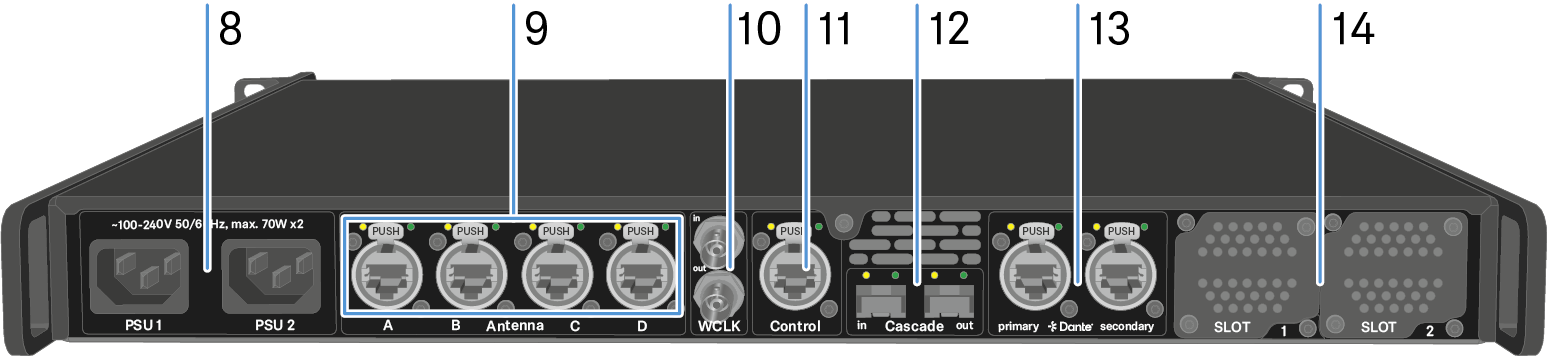
- 8 Power socket
- see Connecting/disconnecting the Base Station to/from the power supply system
- 9 4x ruggedized RJ45 Antenna ports
- see Connecting antennas
- 10 Word clock in/out
- see Connecting word clock
- 11 ruggedized RJ45 Control port
- see Connecting to a network
- 12 Cascade in/out
- see Cascading the Base Stations
- 13 2x ruggedized RJ45 ports for Dante® primary | secondary
- see Connecting audio via Dante®
- 14 Slot 1 | 2 for MADI Cards
- see Installing slot-in cards
