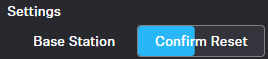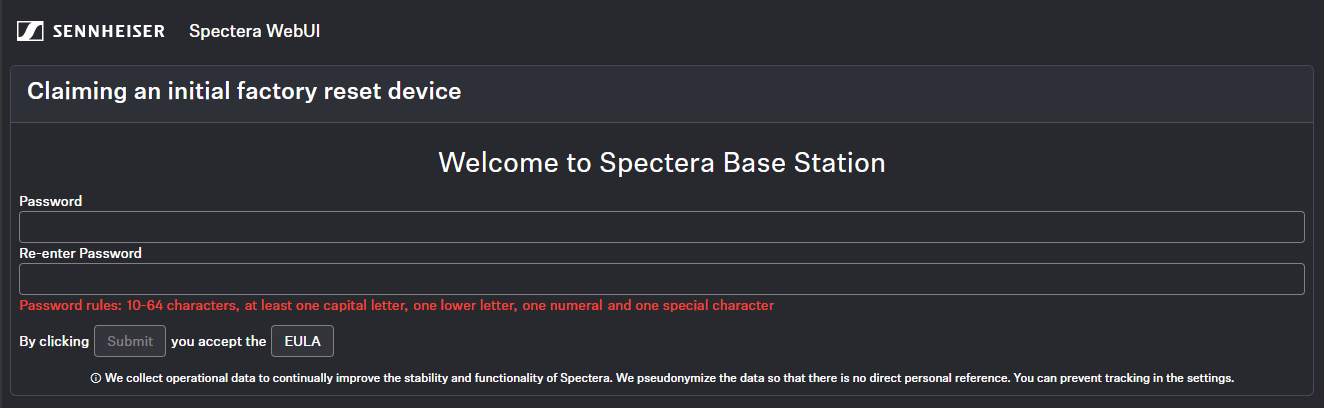Resetting the Base Station
You can reset the Base Station to the factory settings remotely.
You can also reset the Base Station to the factory settings directly via the device (see Reset).
| NOTICE | |
|---|---|
To reset the Base Station remotely:
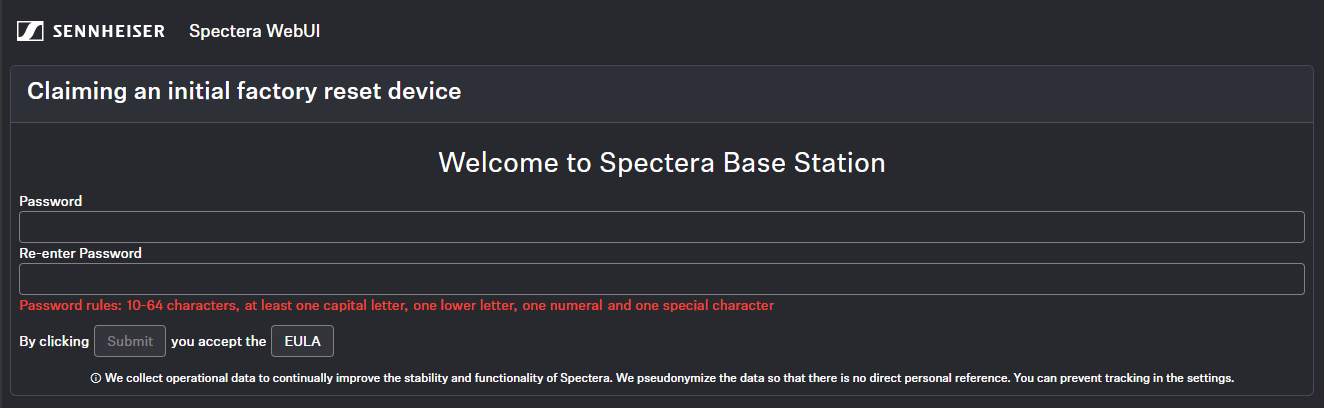
You can reset the Base Station to the factory settings remotely.
| NOTICE | |
|---|---|
Loss of data after resetting to factory settings
All settings are reset to the factory settings!
All devices will be unpaired and all audio routes will be deleted!
The user password will be reset!
The entitlement will remain.
Make sure that no connections are being actively used at the time of the reset.
| |