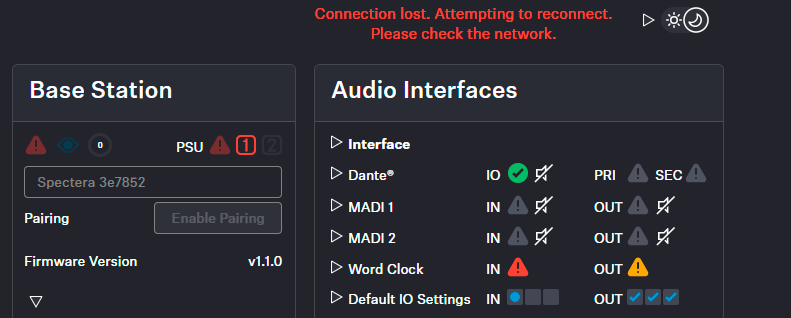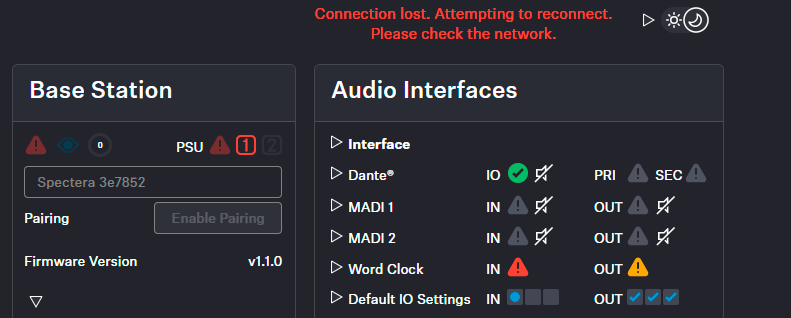Basic configuration
Start your basic configuration with the recommended steps.
If the Base Station IP is used via LinkDesk at the same time, the
control buttons in the WebUI are deactivated. In this case, the user can monitor,
but can no longer intervene actively.
When setting up the WebUI for the first time, we recommend following these first steps to
successfully configure the system from the outset:
- Activating a license (webUI)
- Enabling/disabling data collection
- Scanning the RF frequency
- Configuring RF channels
- Assigning an antenna to an RF channel
- Pairing/unpairing mobile devices
- Selecting audio link mode (IEM)
- Selecting audio link mode (Mic/Line)
- Assigning an RF channel
- Selecting the Mic/Line input
If the connection to the device is lost (no power supply or no network connection),
the live status will be displayed based on an error message.