To add a Base Station, you must identify it via its IP address, authenticate it with
a password, and activate its license.
To add a Base Station (claiming single
device):
-
In your
production card, activate the function
 DEVICE SYNCHRONIZATION on the left-hand side of the
top bar.
DEVICE SYNCHRONIZATION on the left-hand side of the
top bar.
-
Click on the
 symbol in the BASE STATIONS bar on the
right.
symbol in the BASE STATIONS bar on the
right.
-
Enter the correct IP address of the Base Station and click on
Search.
The Base Station has been identified and is displayed in the
results.
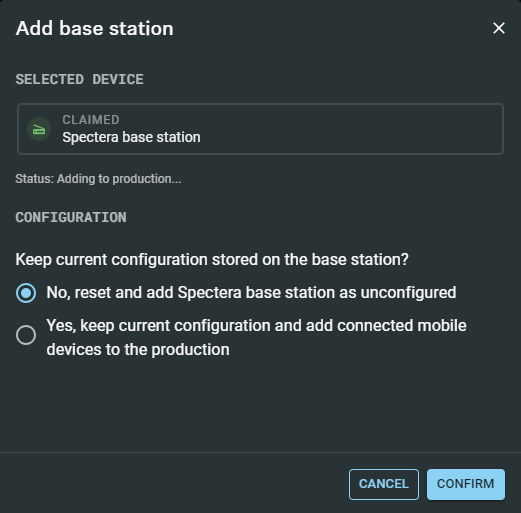
If the Base Station has already been used with a previous configuration,
this will be retrieved when it is added. You will be asked whether you want
to keep the current configuration on the Base Station or continue with an
unconfigured Base Station.
-
Set a new device password (if you are logging in for the first
time) or enter the password you have already assigned for authentication (if you
have already logged in).
Please note that the new password must meet the
following requirements:
- At least ten characters
- At least one lowercase letter
- At least one uppercase letter
- At least one number
- At least one special character:
!#$%&()*+,-./:;<=>?@[]^_{|}~
- Maximum length: 64 characters
Your Base Station has been added successfully and is displayed on the Base Station
card on the top left. If external antennas are connected to the Base Station, they
automatically appear on the card (see Activating antennas).
You will then be prompted to activate the license (Activating a license (LinkDesk)) for your region (if it has not yet been
activated), or to configure at least one broadband channel to enable pairing and
communication between the Base Station and mobile devices.
