RESET menu item
Under the RESET menu item, you can reset the receiver to its factory settings.
-
Open the RESET menu item.
The item flashes on the display as follows.
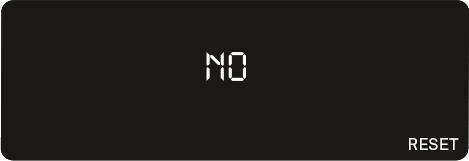
-
Press the UP or DOWN button to switch between the options YES and NO.

- YES: The receiver is reset to its factory settings.
- NO: The receiver is not reset.
- Press the SET button to save the set value.
