AF OUT menu item
Under the AF OUT menu item, you can set the level of the audio signal coming from the receiver’s audio outputs (AF out Bal/Unbal). This audio signal can be output to a mixing console or an amplifier, for example.
-
Open the AF OUT menu item.
The item flashes on the display as follows.
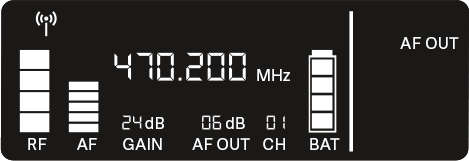
- Press the UP or DOWN button to adjust the value. Make sure that the signal in the next device in the signal chain (e.g. mixing console, power amplifier, guitar amplifier, etc.) is not overdriven.
- Press the SET button to save the set value.
Recommended settings for a unity gain link:
Unity gain refers to the configuration where the audio signal arriving at a device leaves the device with the same level.
Example: If you are using an EW-D wireless link instead of a guitar cable, with unity gain settings, the volume of the guitar in the guitar amplifier will be as high as it would be if using a guitar cable.
Possible unity gain settings:
- AF Out 18 dB | Gain 27 dB
- AF Out 12 dB | Gain 33 dB
- AF Out 6 dB | Gain 39 dB
