MUTE LOCK menu item
Under the MUTE LOCK menu item, you can disable the mute switch on the paired transmitter.
The transmitter can then no longer be muted.
-
Open the MUTE LOCK menu item.
The item flashes on the display as follows.
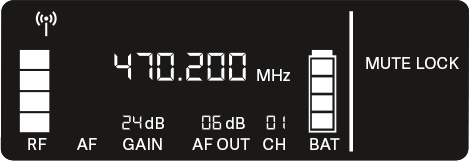
-
Press the UP or DOWN button to enable or disable the function.
If the following icon appears on the display, the transmitter’s mute switch is disabled.

- Press the SET button to save the set value.
