GAIN menu item
Under the GAIN menu item, you can set the level of the audio signal coming from the coupled transmitter (e.g. vocals via EW-D SKM-S or guitar via EW-D SK).
-
Open the GAIN menu item.
The item flashes on the display as follows.
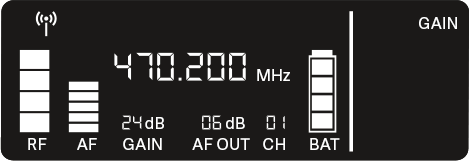
-
Press the UP or DOWN button to adjust the value. Make sure that the level indicator AF on the display is not too high.
The LINK LED flashes yellow when the signal is overdriven.
- Press the SET button to save the set value.
