Status messages
In certain situations, status messages may appear on the display.
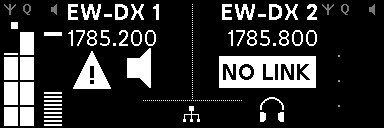 |
AF Peak The device is experiencing repeated or prolonged audio overload.
|
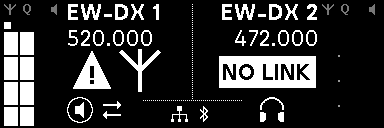 |
RF Peak The antenna signal is overmodulated.
|
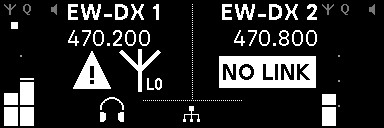 |
Low Signal The received signal is too low or the transmission quality is insufficient.
|
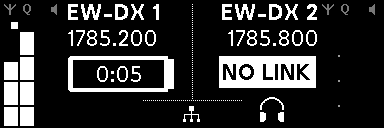 |
Low Battery The transmitter’s batteries or rechargeable battery pack have little battery life remaining (less than 30 minutes).
|
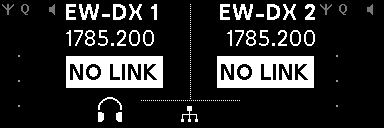 |
No Link No link to a transmitter.
|
