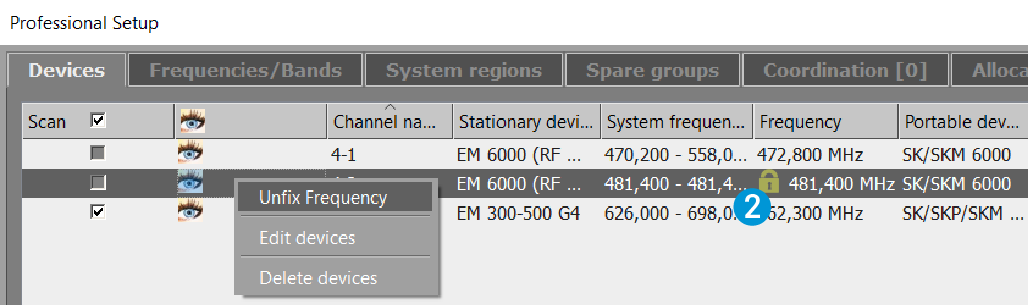Fixing the frequency of a device
You can fix the allocated frequency of a device so that the device cannot be allocated a different frequency during coordination.
To fix the frequency of a device:
-
Right-click on a device in the device list and select “Fix frequency” from the shortcut menu 1.
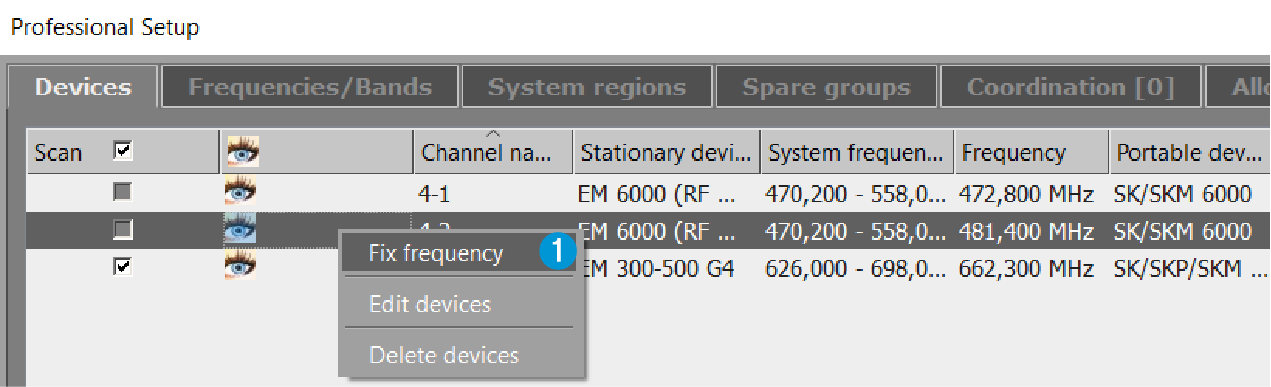 If the frequency of a device is fixed, a lock icon appears next to the frequency of the device 2.
If the frequency of a device is fixed, a lock icon appears next to the frequency of the device 2.
To “unfix” the frequency from the device:
-
Right-click on the device and select “Unfix frequency” from the shortcut menu.