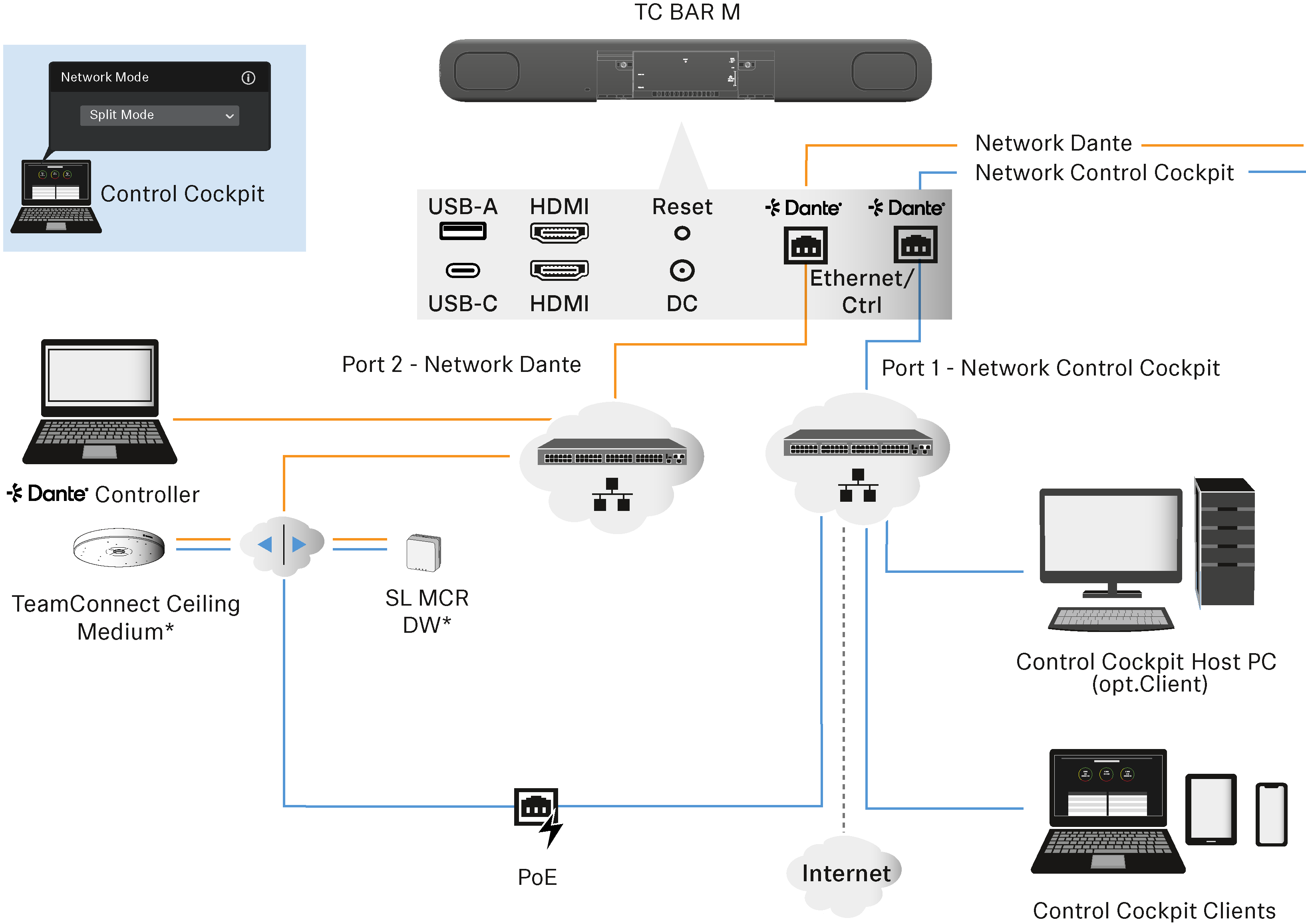Split mode
This mode is generally used if you receive two different IP and MAC addresses (one for Dante® and one for the control). You want to operate the Dante® network and the control network independently of one another in this manner and use a dedicated switch for each network.
In this mode, the Sennheiser Control Cockpit and Dante controller are in different networks and each have different IP and MAC addresses. All data packages are untagged.
- Ethernet connection I: only control
- Ethernet connection II: only Dante
-
Configure both the Dante® and the control network using two different switches
-
Use two different IPs to address the control network and the Dante separately
-
Control the Dante® network and the control network using two different connections of the TC Bar.
TC Bar M:
- The first Ethernet connection provides an IP address only for the Control Cockpit network.
- The second Ethernet connection provides an IP address only for the Dante® network.
- Enhanced products can be addressed using both networks.