Mounting the TC Bar on a VESA mount
The mounting kit included in the delivery can be used to mount the TC Bar on a VESA mount.
The VESA mount is not included in the scope of delivery and can be purchased separately (Accessories).
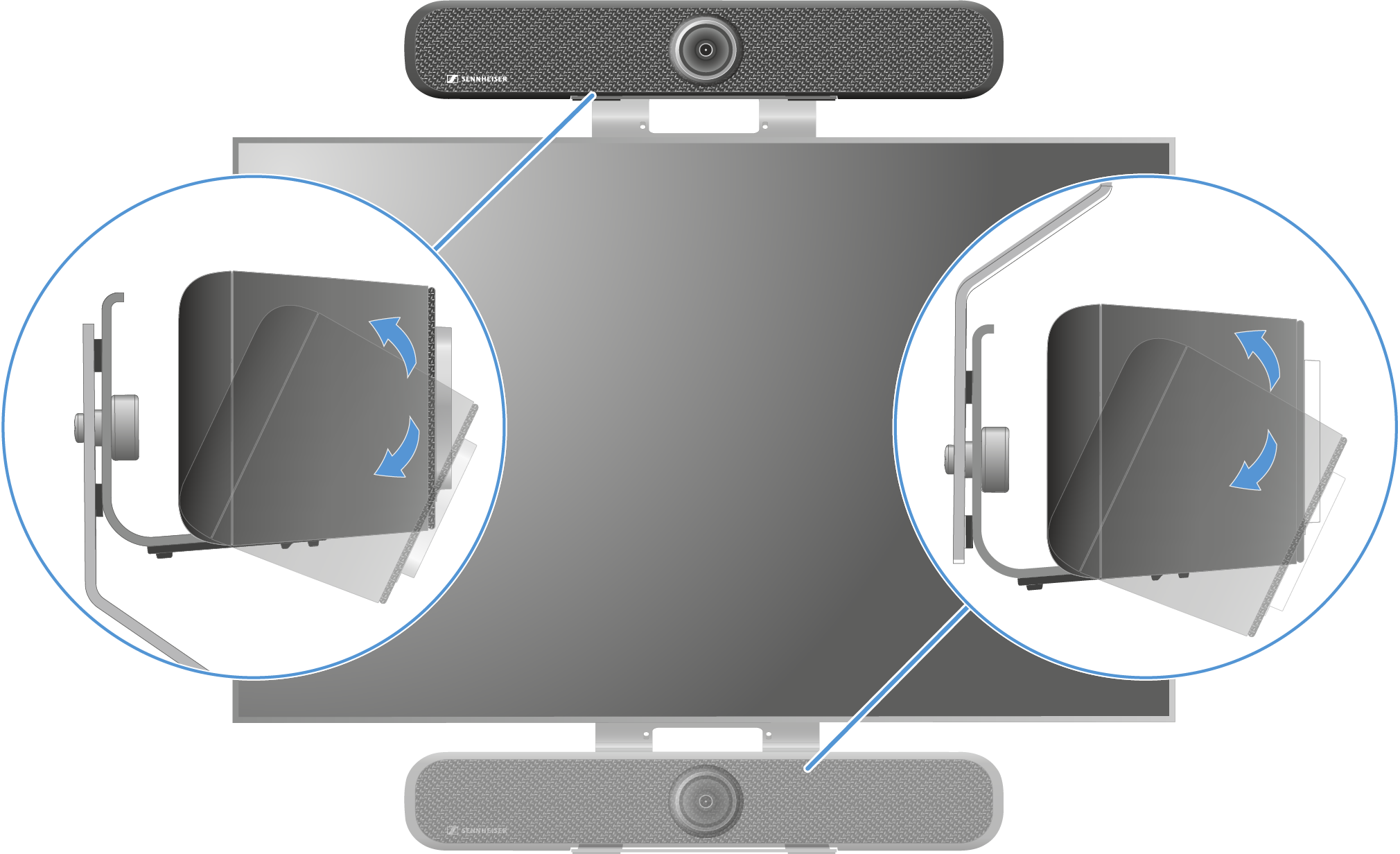
Scope of delivery
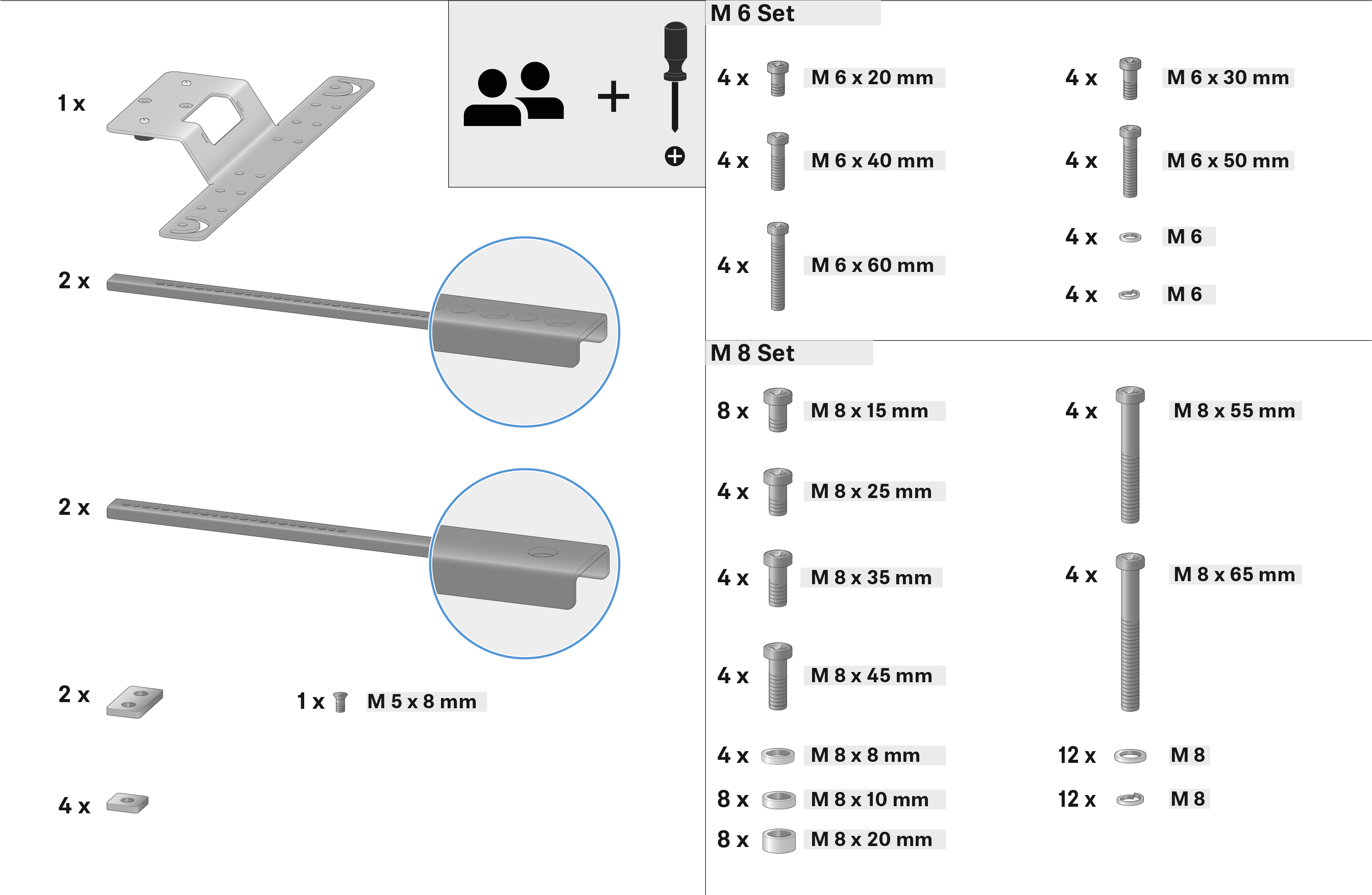
The mounting displayed here shows the variant placed above the screen. If you mount below the screen, follow the information for the respective steps.
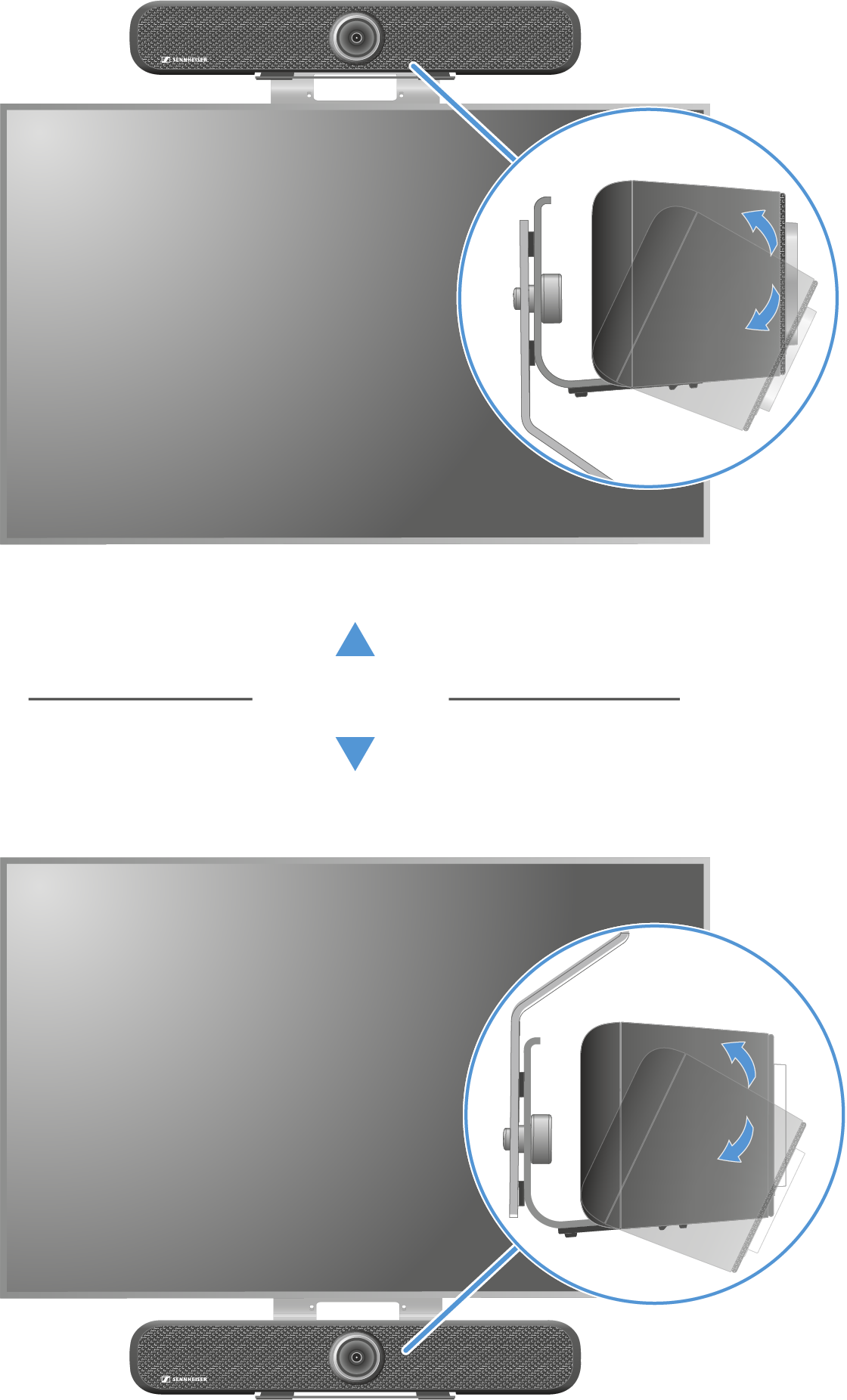
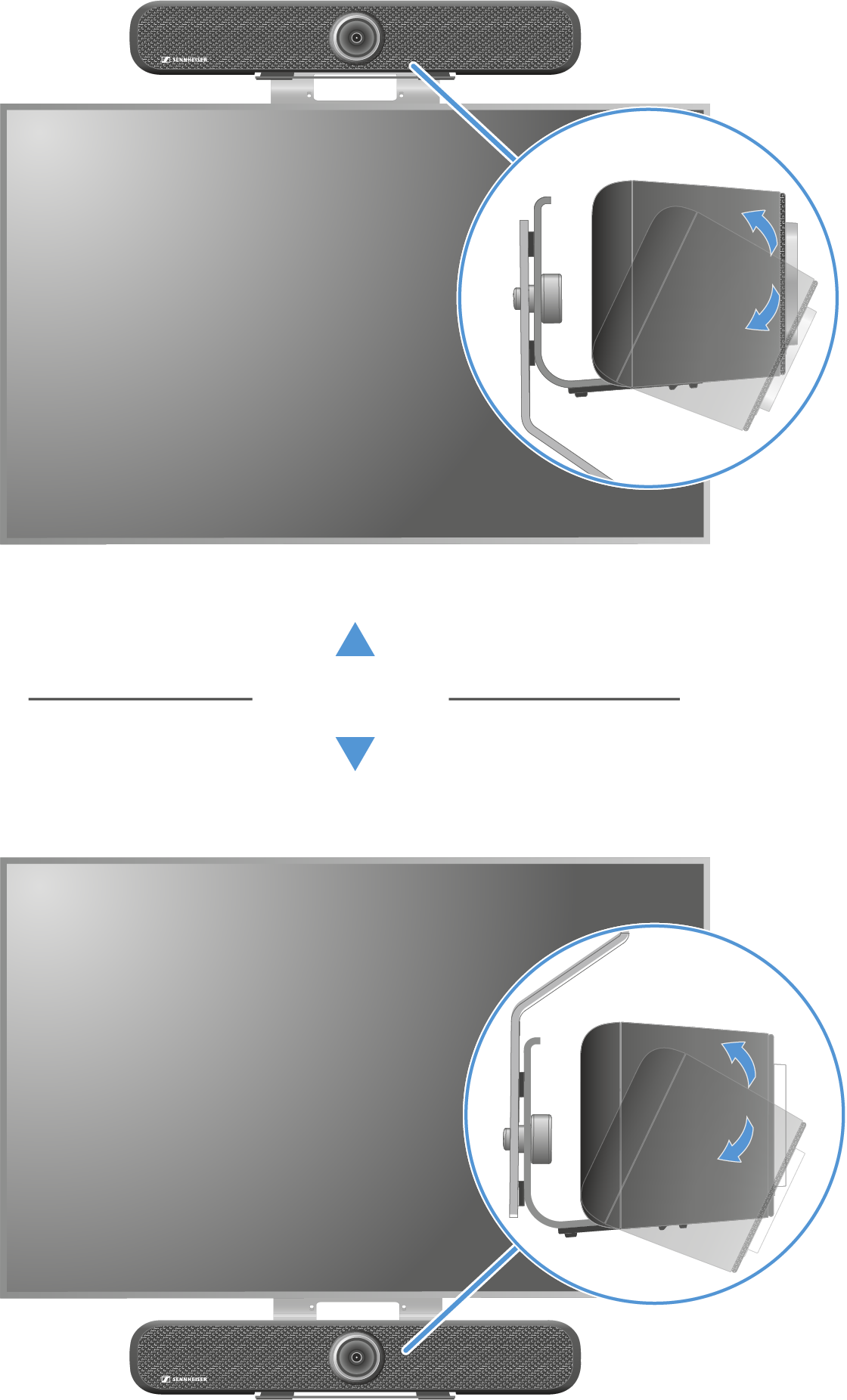
Pre-mounting the VESA mount
Have the product mounted by a specialist.
-
Place the screen on a soft surface and measure the distances between the mounting threaded sleeves on its back.
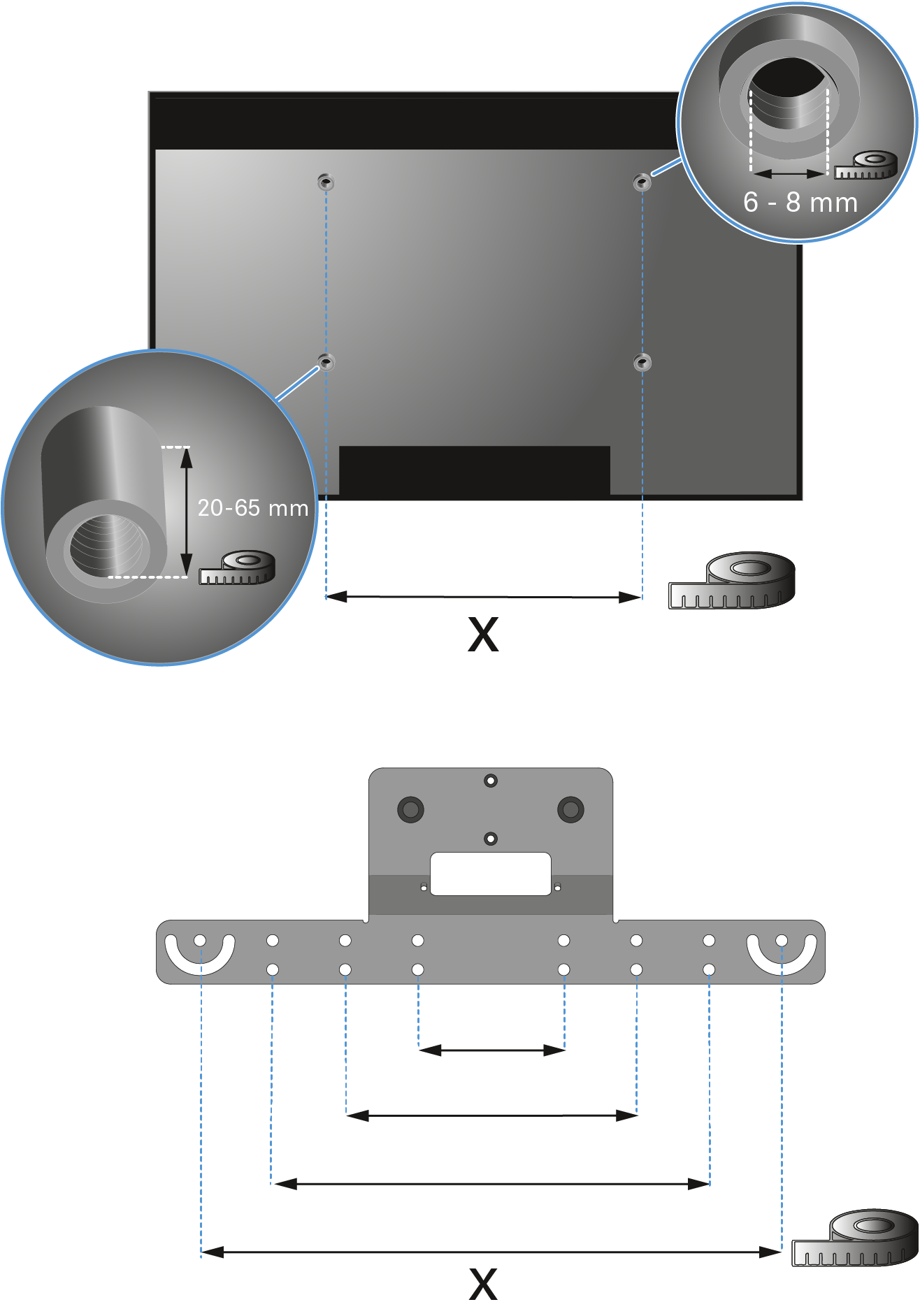
-
Remove the appropriate threaded screws from the mounting kit.
Make sure the screws have the same thread and are long enough. Depending on the size and model of the screen, both the distances and diameters of the threads may vary.
-
Pre-mount the VESA mount with the connection braces as shown.
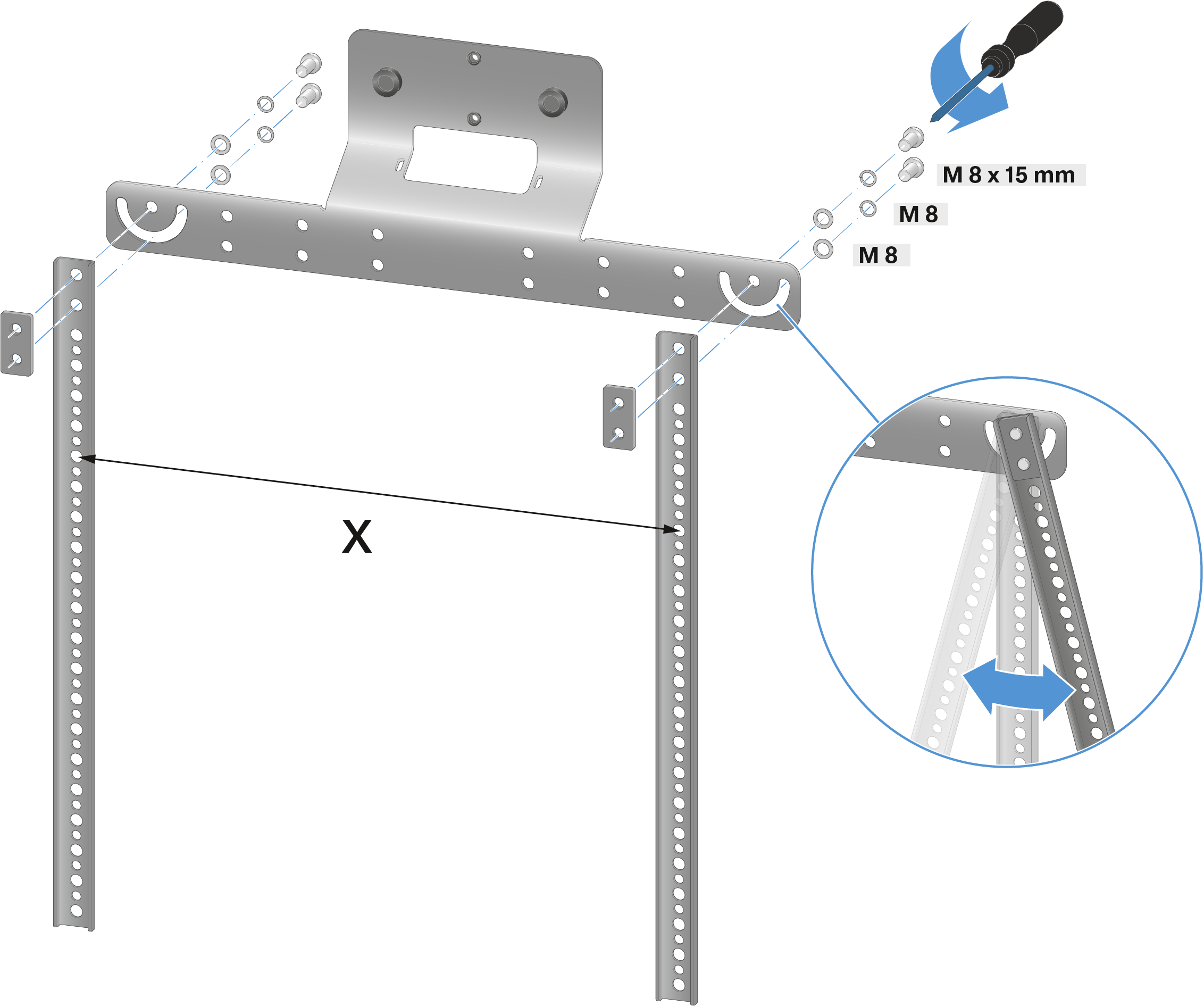
If the screen is positioned diagonally, the angles of the braces can be adjusted accordingly.The VESA mount has been pre-mounted and is ready for the screen to be attached.
Attaching the VESA mount to the back of the screen
Please note that when the TC Bar is mounted below the screen, the VESA mount must also be placed below the screen. The mounting displayed in these instructions shows the variant placed above the screen.
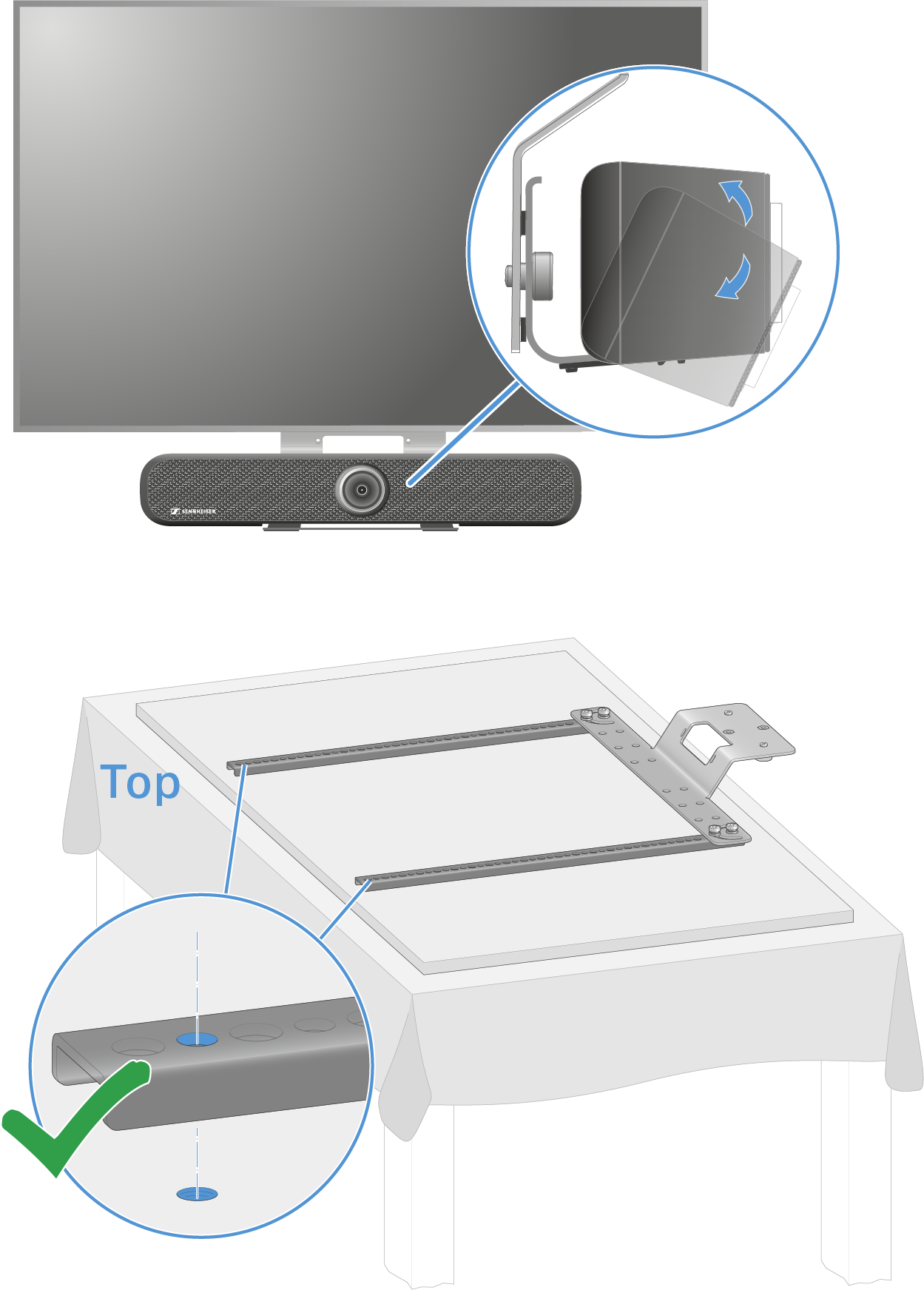
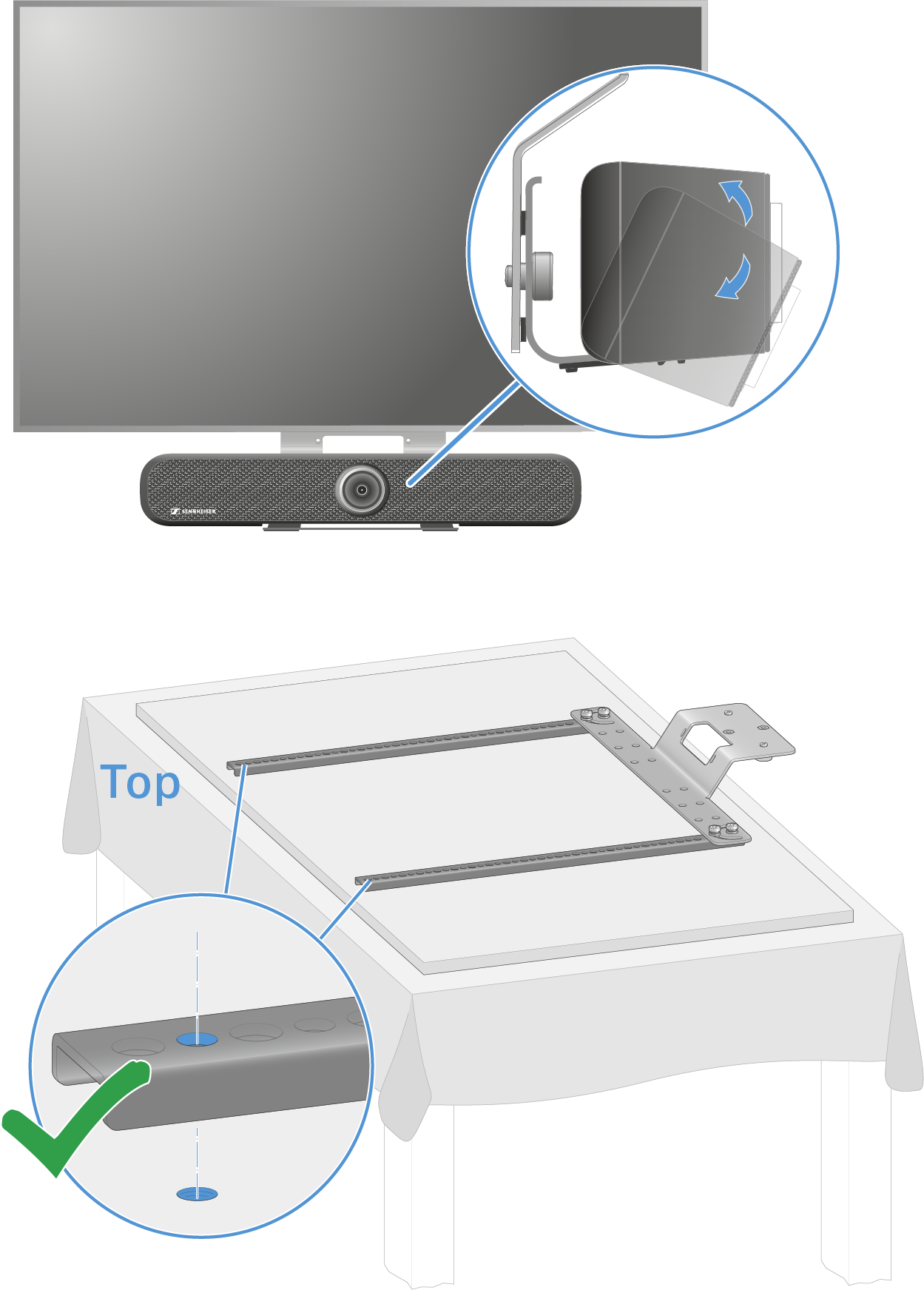
-
Place the prefabricated bracket with metal braces on the back of the screen and make sure the length is sufficient for attachment:
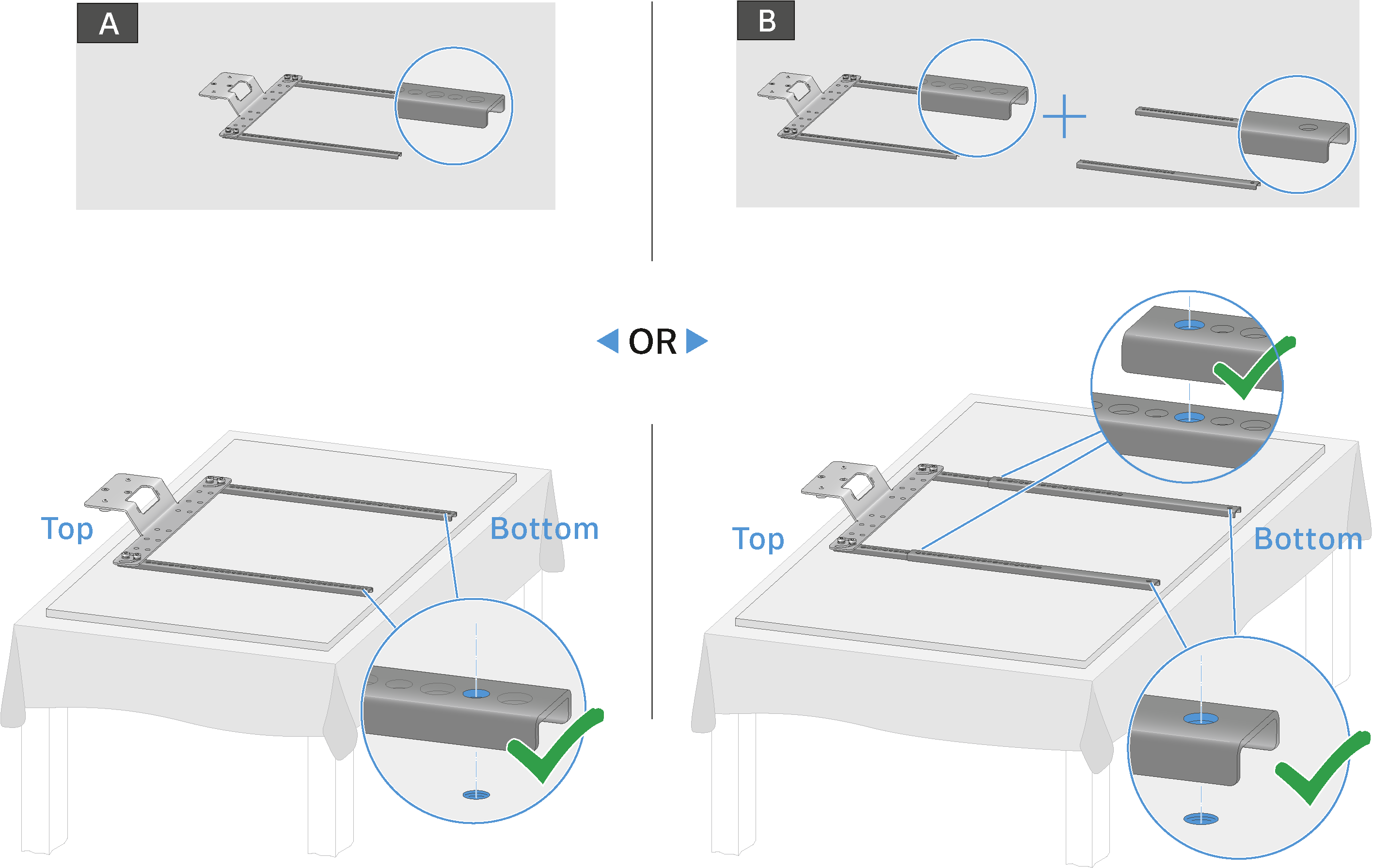
- A: The metal braces are long enough. The intended holes in the metal brace match the threaded holes of the screen.
- B: The metal braces are not long enough. They can be made longer using an extension.
-
Tighten the prefabricated bracket with the metal braces as shown:
- Version A:
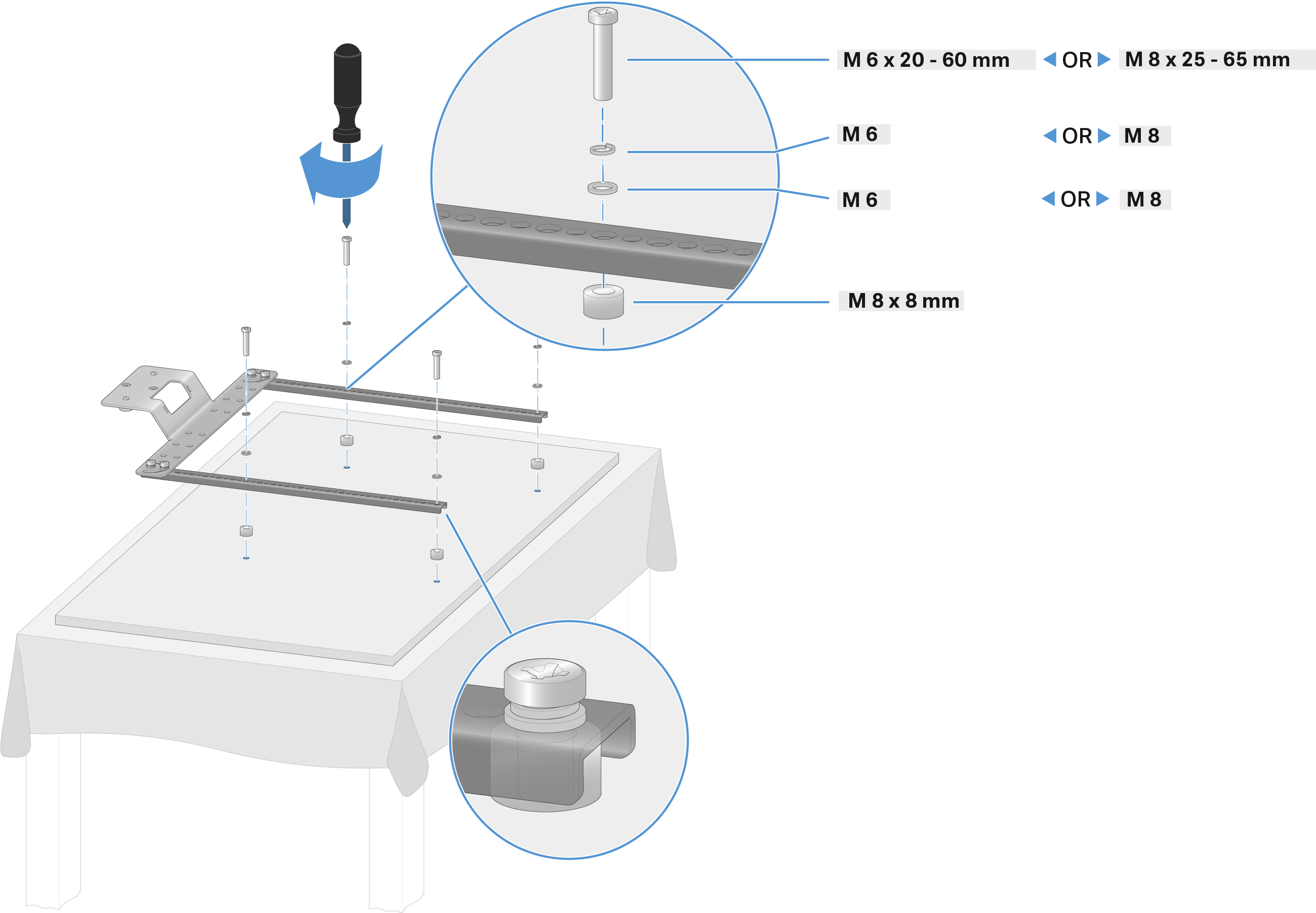
- Version B:
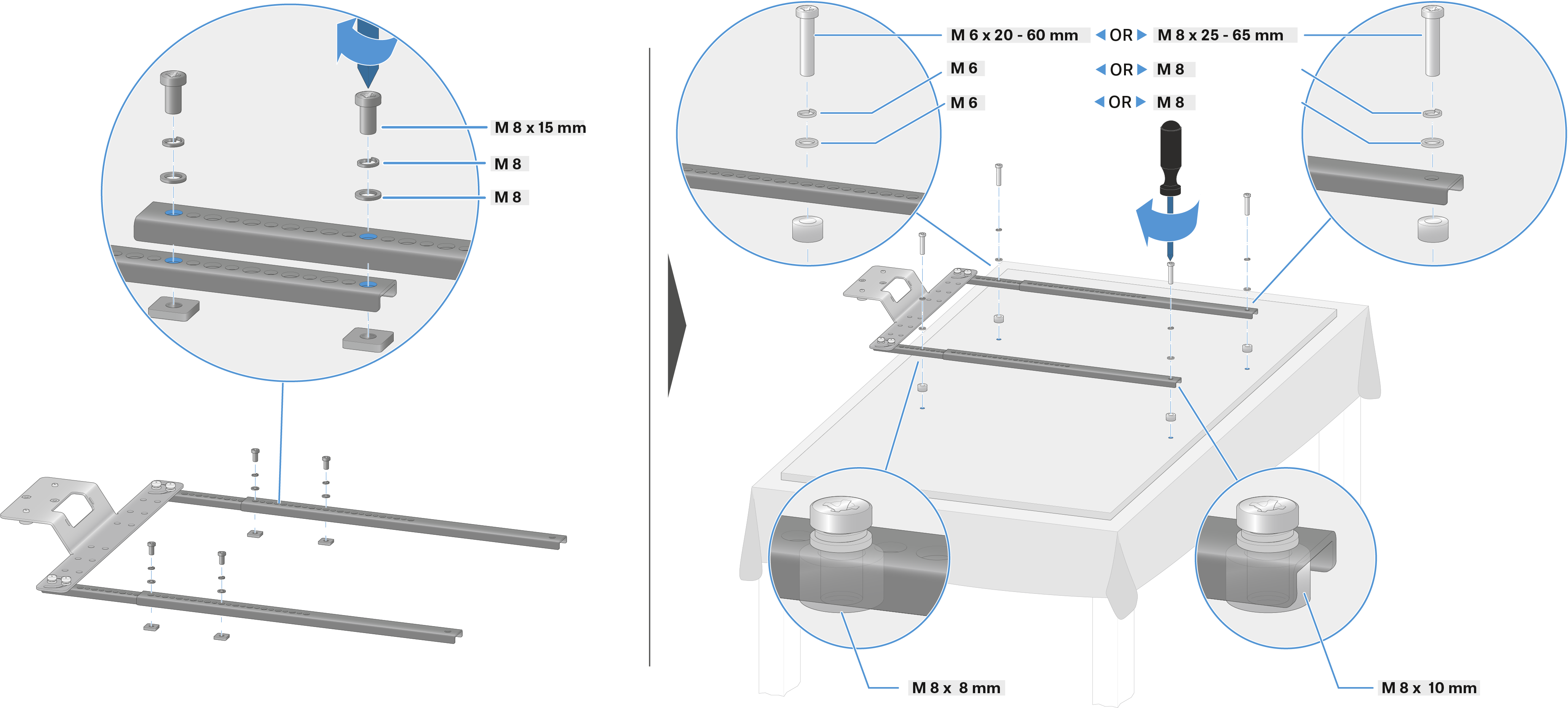
The VESA mount has been attached to the back of the screen. - Version A:
Attaching the TC Bar to the VESA mount
For this step, first mount the bracket on the TC Bar (see Mounting the TC Bar on the wall).
-
Place the attached bracket, together with the TC Bar, on the hang tab of the VESA mount:
- A: Above the screen
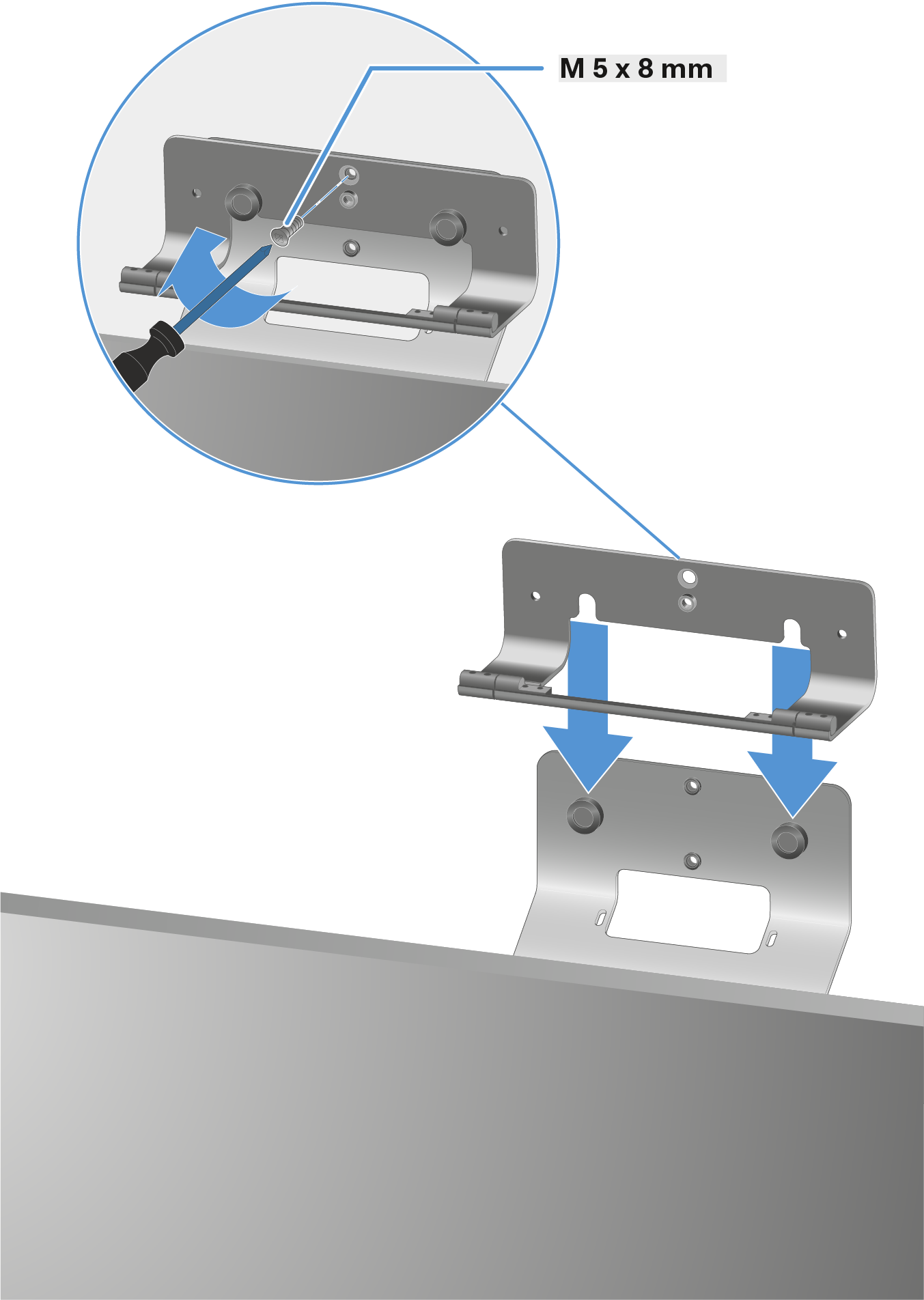
- B: Below the screen
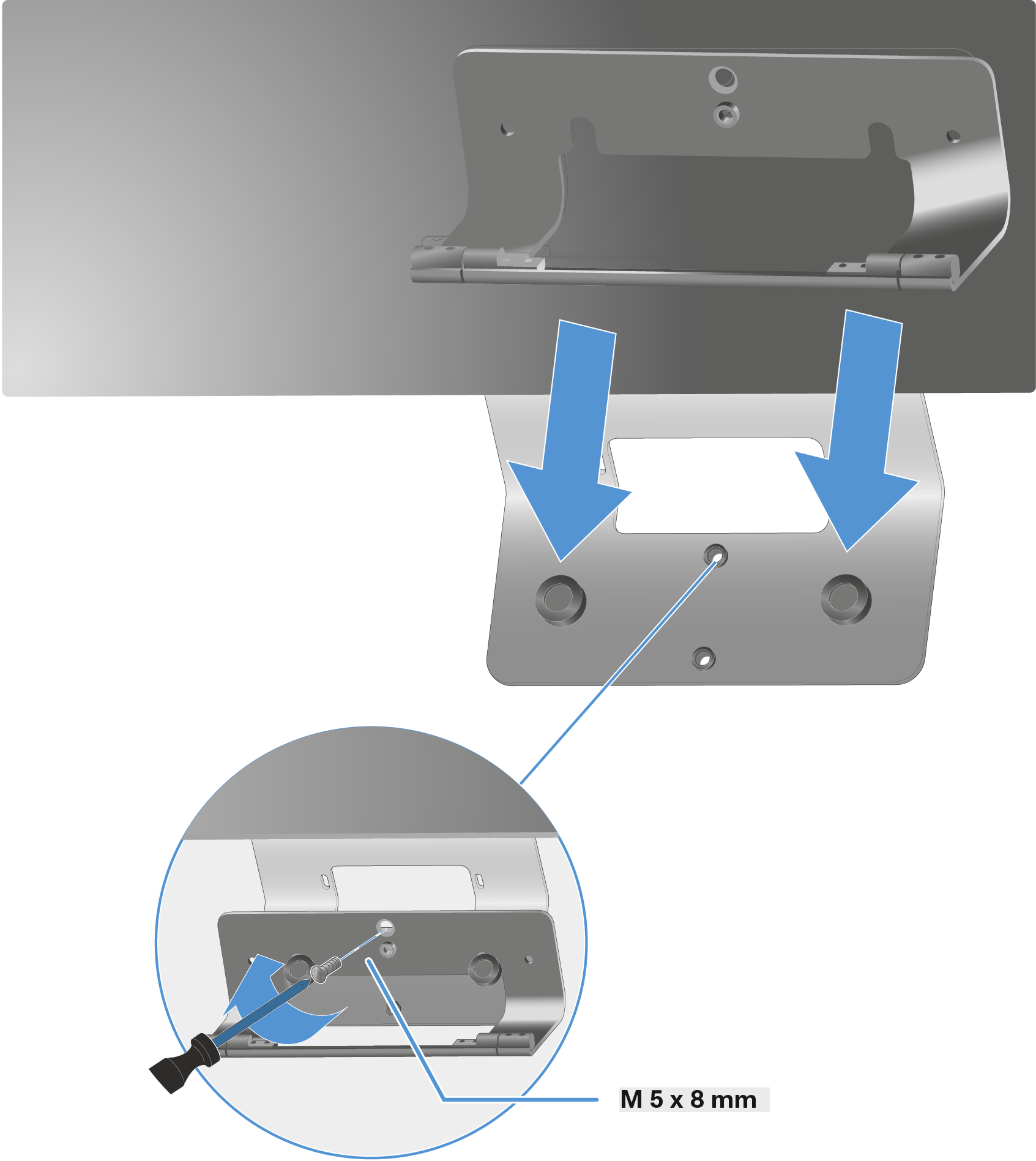
- A: Above the screen
- Slightly tilt the TC Bar downward and attach the bracket to the VESA mount using an M 5 x 8 mm screw.
- Position the TC Bar upright again and place it at the appropriate angle.
