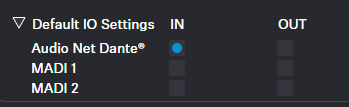Selecting the default audio input/output source
You can select the default source for the audio input and output of your audio interface.
To select the default input interface:
To select the clock source output:
You can select the default source for the audio input and output of your audio interface.