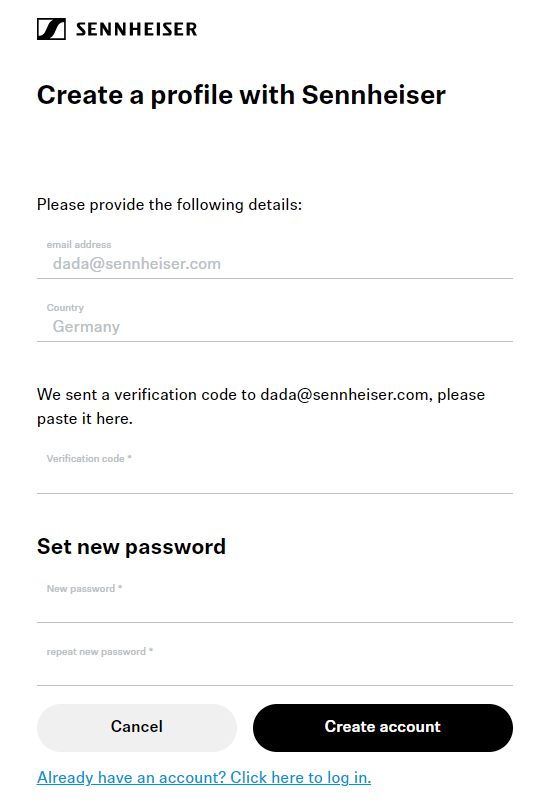To start the application, you can sign up for a new account or log in with an existing account.
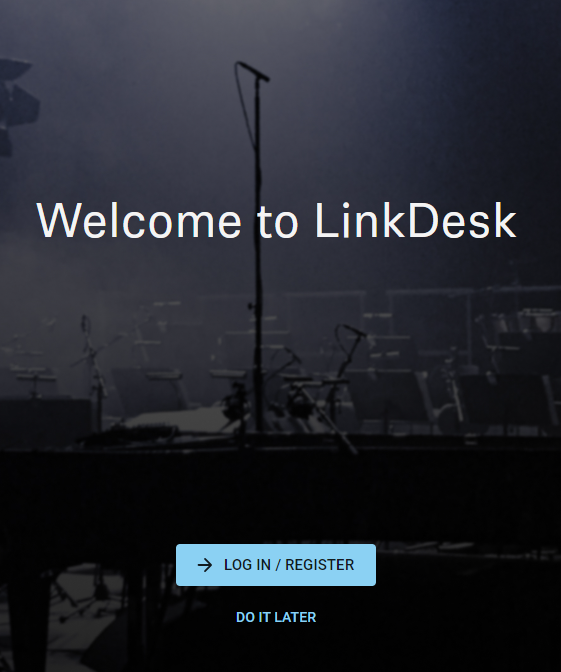
When you start the software, you will be redirected to a log-in window. Here you can sign up and log in with your new account.
When you sign up for Sennheiser, your credentials will be valid for all brands within the Sennheiser Group. You can also skip the log-in and start the software without registration. You can then sign up or log in from the application at any time.
The login and account data assigned to your account are saved as long as your user account exists. You can delete your user account at any time. Further information can be found in the consent to the processing of personal data, which you must read and confirm during the registration process.
To sign up and log in:
-
Click on LOG IN / REGISTER.
You will be redirected to the registration window. You can log in here if you already have an account.
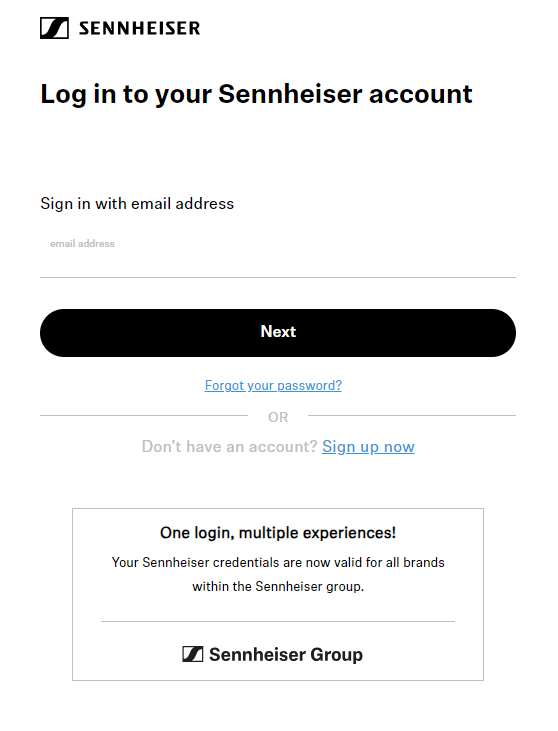
-
If you do not yet have an account, click on Sign up now and fill in your registration data:
A confirmation code will be sent to your registered e-mail address.
-
Confirm your consent to the processing of personal data and click on Next.
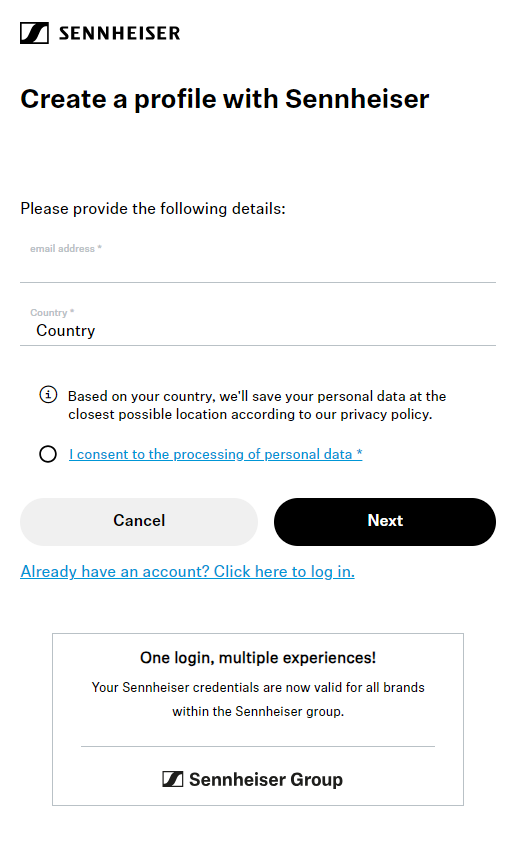
-
In the second step, enter your personal data. Mandatory fields are marked with an asterisk*:
- user name*,
- surname,
- family name,
- phone number.
-
Next, set your new password and enter the confirmation code from your e-mail.
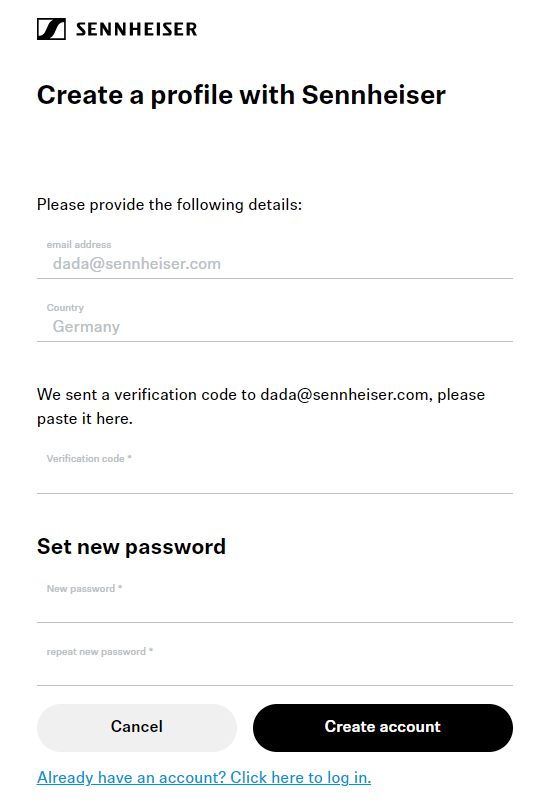
-
Click Create account to log in with your credentials.
Your Sennheiser credentials are now valid for all brands within the Sennheiser Group. This ensures that you only need one log-in name and one password.
To start directly without signing up / logging in:
-
Click on DO IT LATER.
The application is started immediately. In order to sign up or log in later, click on the user icon at the top right and then on Log in.
You have successfully signed up and/or logged in.