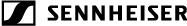Registering a device with a static IP address
If you have assigned a device a static IP address, this device is not automatically detected by the WSM. You must manually register these devices with each WSM.
-
In the system window, click on the “Devices” tab.
If the system window is not shown, click on “View” > “System window”.
To register the device with a WSM:
- Right-click a free area in the system window.
-
Click on „Add device“.
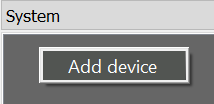
- Click on the desired device.
-
In the “IP Address:” field, enter the static IP address.
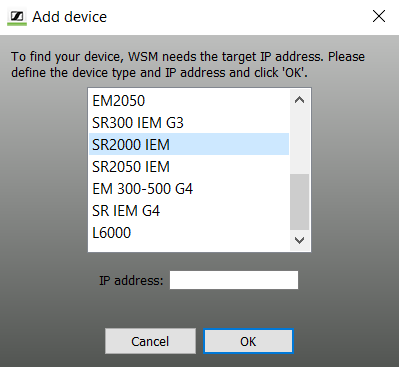
Registration of the device is now complete. The device is marked by a red cross in the system window. The device list is updated after a short time. A green tick appears in front of all detected devices.If the WSM cannot detect the device with the static IP address, check the settings of the device and of your network.
To save the registered device with the static IP address:
-
Click on “File” > “Save Configuration” or “File” > “Save Configuration As…”.
If you close the WSM without saving the configuration, you must register the devices with a static IP address again. These devices are not detected automatically.