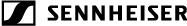Assigning access rights to additional WSMs
When using additional WSMs in a network, adapt their settings according to the previously selected access rights. If you do not want to assign any access right to a WSM software, just deactivate it (see Withdrawing access rights from a WSM).
Have you selected “Exclusive” for the first WSM?
In this case, the first WSM being registered in the network owns all access rights. In order to avoid any collisions, you should deactivate access to the devices for all other WSMs (see Withdrawing access rights from a WSM).
If you should assign “Exclusive” access right to several WSMs, then access is random. The WSM which registers quicker with the device owns all access rights.
This can, under certain circumstances, lead to confusion during operation.
All WSMs with this access right are equal. While one WSM is accessing a device (remotely), this device is locked for all other WSMs until this action is terminated.
- Select “Shared” for all other WSMs in the network that shall obtain access rights.
- Proceed as described in chapter Assigning access rights to a WSM.
To request the access rights:
-
Make the desired settings (e.g. parameters).
WSM transmits a message to the user of the WSM with the access rights. The user confirms the assignment of access rights.