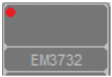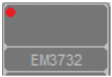Assigning access rights to a WSM
- Click on “System” > “Preferences”.
-
Under “Multiple machines” select one of the options “Exclusive”, “Shared” or “Hands Over”.
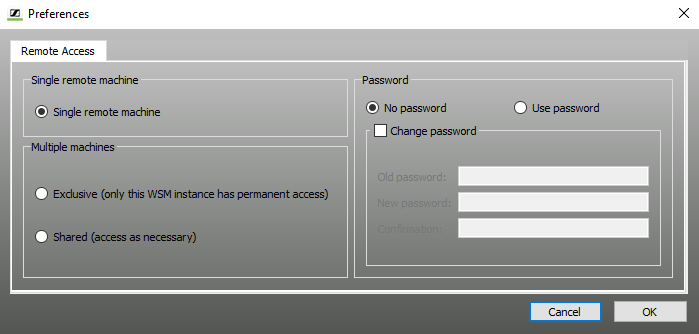
To be able to access the devices:
- Click on “System” and check if the “Remote Access” command is ticked.
If “Remote Access” is not ticked:
-
Click on “Remote Access”.
You may be requested to enter a password (see Protecting the WSM with a password). Enter the password.
A tick appears to the left of the item.
If you have selected “Exclusive” or “Hands Over”, red dots appear in the panels.
These dots indicate that you have access to these devices.