Monitoring system
Performing a frequency presetscan
When operating both monitoring and microphone systems via the WSM, you first have to perform the frequency presetscan for the monitoring system.
The frequency presetscan is always performed for all frequencies in the selected channel bank.
Performing a frequency presetscan using a portable receiver
The frequency presetscan is performed using a portable receiver. You then transfer the scan results to the associated stationary transmitter.
The WSM retrieves the data from the transmitter.
- Before starting the frequency presetscan, switch off all portable transmitters of your system. Otherwise, frequencies used by switched-on transmitters will not be displayed as “unused”.
-
Start the frequency presetscan on the receiver (see the instruction manual of the receiver).
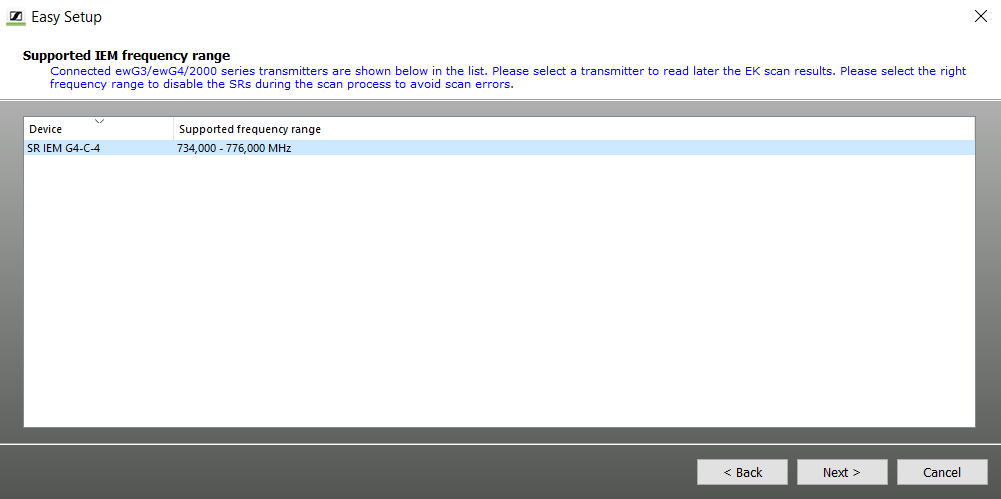
-
You can allocate frequencies automatically or manually.
- Automatic allocation:
If you have connected more transmitters (IEM) from one frequency range than free channels are available in one channel bank, the RF signals of the surplus transmitters (IEM) are muted.
- Manual allocation:
If you assign the same frequency to several transmitters (IEM), only the first transmitter with this frequency is transmitting. The RF signals of the surplus transmitters are muted.
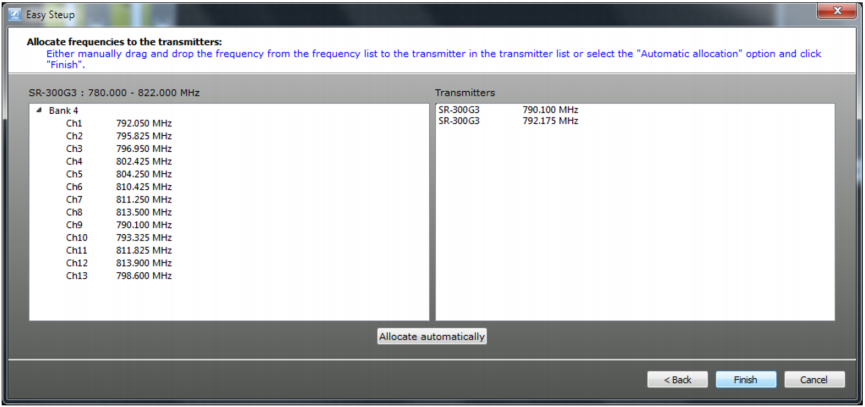
- Automatic allocation:
