Temporarily saving recordings and comparing them
The “Memory” function allows you to temporarily save recordings. The measured values (bars) of the previous recording are displayed lighter.
The superimposed measured values of the current recording a displayed darker. This allows you to compare two recordings.
Temporarily saving a recording
-
Click on “Copy”.
The measured values are copied to the temporary memory. The comments and markers are not taken over.
After you have made another recording, you can show the previous recording by clicking on “Show” and directly compare the two recordings.
Showing the recording from the temporary memory
-
Click on “Show”.
The “Memory” line appears. The “Memory” line shows the colored bars displaying the respective active diversity section as shown before in the “Diversity” line.The “RF Level” window displays the measured values (bars) of the recording from the temporary memory. These bars are displayed lighter while the superimposed bars of the current recording a displayed darker.
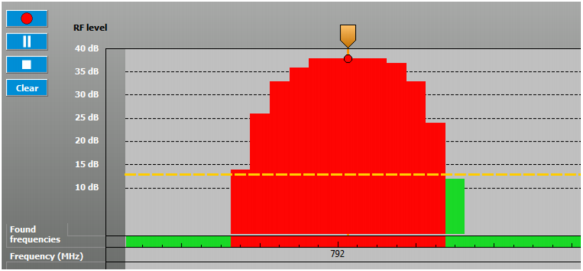
Hiding the recording from the temporary memory
-
Click on “Hide”.
The measured values (bars) of the recording from the temporary memory are hidden but are retained in memory.
Deleting the recording from the temporary memory
-
Click on “Clear”.
The measured values (bars) of the recording from the temporary memory disappear from the “RF Level” window and are deleted from the temporary memory.
