Connecting the TC Bar to the power supply system and starting it
When the TC Bar is connected to the power supply system, the device starts automatically.
To connect the TC Bar to the power supply system:
-
Insert the plug of the DC power supply unit into the DC IN socket of the TC Bar and guide the cable through the cable sheath.
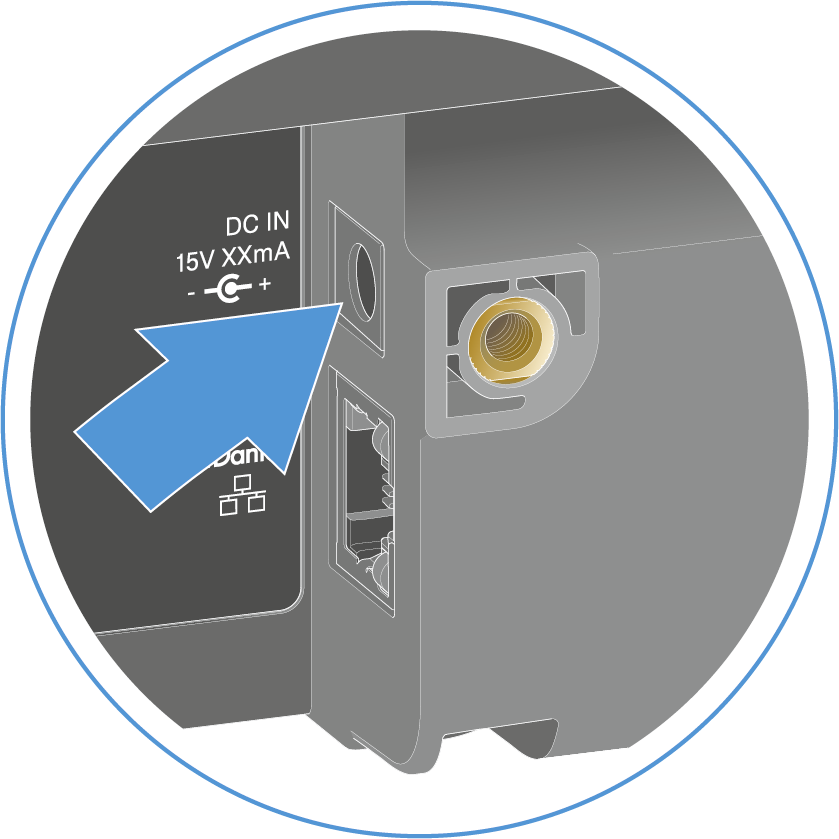
-
Plug the AC power supply unit into the wall socket.
Optional: You can connect the TC Bar S to the power supply system via PoE+.The TC Bar S is a power-consuming PoE+ device (powered device) and can be operated using no more than the network cable. For continuous power supply, we recommend always connecting the power supply unit included in the delivery. Use only network cables with the standard CAT5e (F/STP) or better.
-
Plug the RJ45 Ethernet cable into the PoE+ (PD) socket of the TC Bar.
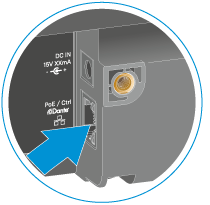
The white LED flashes during the boot process. A short melody sounds when the device is ready for operation.
To completely disconnect the TC Bar from the power supply system:
- Unplug the power supply unit from the wall socket.
- Unplug the power supply unit from the DC IN socket of the TC Bar.
-
If the power is supplied only via PoE+, remove the network cable from the device’s network port.
The TC Bar has been completely disconnected from the power supply system.
