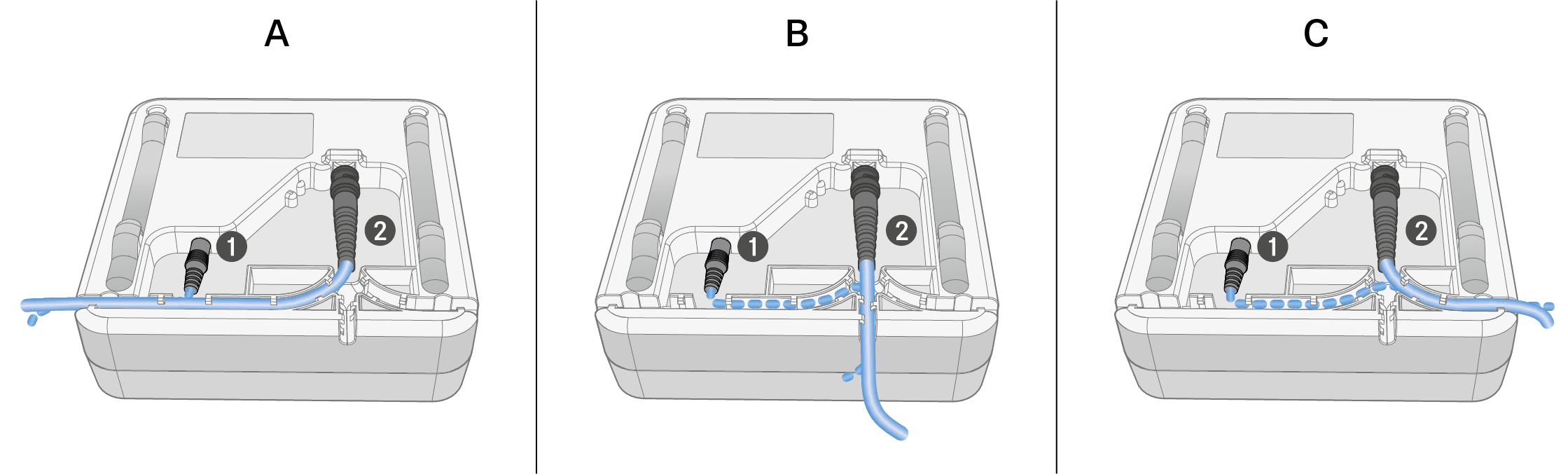Connecting the cable to the antenna
Information on connecting the antenna:
- Observe the recommended cable lengths, see Recommended cable lengths.
- The cable diameter must be <6 mm to fit in the cable sheath.
- Observe the length of the cable within the antenna, see Cable sheath options.
- The DC connection is optional and provides an alternative to the DC supply via the BNC cable.
- The EW-DX EM 4 Dante and EW-D ASA devices supply the antenna with voltage via the BNC cable, meaning no additional DC supply is required.
- With the EW-D EM, EW-DX EM 2 and EW-DX EM 2 Dante devices, a power supply via the DC connection is required.
The antenna is supplied with power via the RF or DC cable. As soon as the power supply is established, the antenna switches on automatically. There is no separate on/off switch.
To connect the cable to the antenna:
-
If necessary, connect the DC cable to the DC in socket.
We recommend using the EW-D power supply unit (art. no. 509454).
- Run the cable out to one side.
- Connect the RF cable to the RF in socket.
-
Run the cable out to the same side.
Alternatively, you can connect the cables through an opening in the wall.
Cable sheath options:
The cable sheath enables optimum antenna characteristics and also enables a plastic cable duct to be laid to discreetly conceal the cables directly up to the antenna housing.
- A RF cable length in the antenna >205 mm
- B RF cable length in the antenna >110 mm
- C RF cable length in the antenna >140 mm