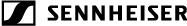Frequently asked questions
Which Sennheiser hardware is compatible to WSM Software?
Which third party spectrum scans are supported?
WSM supports the following frequency scans
- Rohde & Schwarz FSH/FPH (*.csv)
- RF Explorer (*.csv)
- Tektronix RSA (*.csv)
- Aim TTi (*.csv)
- Shure Wireless Workbench (*.sdb2)
- Anritsu (*.csv, *.spa)
Why is my master scene changing from time to time?
Our master scene contains automatisms. New devices will be added automatically. For individual configuration, we recommend setting up your own scenes.
Why can I not use the monitoring while being in Professional Setup?
Professional setup was originally developed as an independent software. With the integration into WSM, it is unfortunately not possible to use other parts of the software at the same time.
Why can't WSM discover all my devices?
Some of our devices use Multicast Domain Name System (mDNS) to be recognized. If you have setup an IP address manually and MDNS is turned off, WSM will not find those devices. Alternatively, you can add those by manually typing in the IP address with the “Add device” feature.