Enabling/disabling data collection
Spectera collects operational data to enhance stability and functionality.
To enable/disable data collection:
- On the start page, navigate to the top navigation at the top right.
-
Click on the triangle to expand the settings.
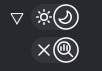
-
Click on:
- the X to stop data collection
- the magnifying glass to enable data collection.
