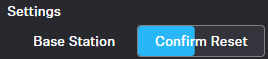Resetting the device password (Spectera Base Station)
The device password can only be reset through a factory reset (either performed directly on the device or remotely via WebUI):
To reset the Base Station remotely:
To reset the Base Station to its factory default settings using the
device: