Network setups
To operate the several components of the Spectera offering they need to be integrated into a network setup, either existing or new. Following figure shows a general overview of the network setup and their participants.
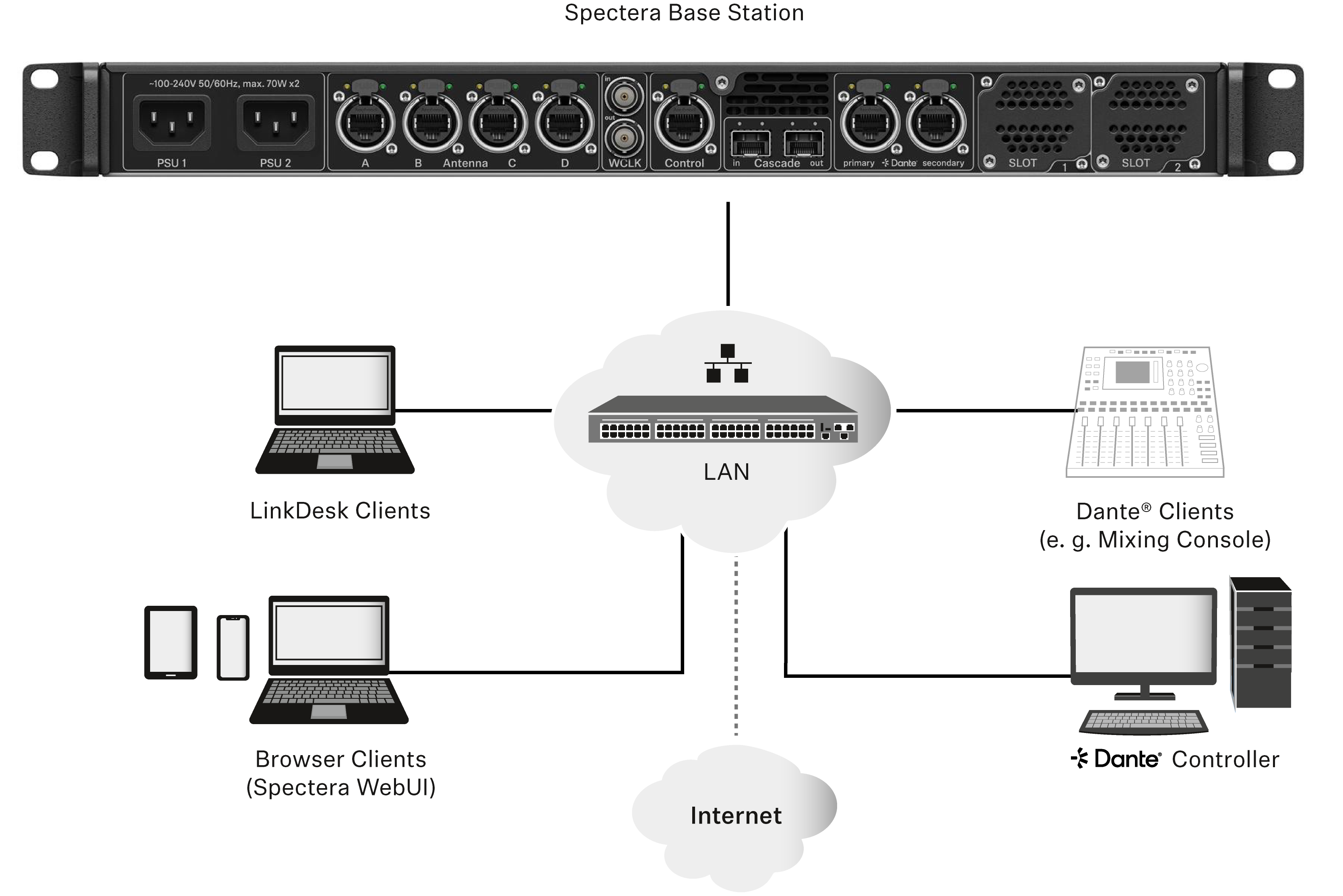
Spectera Base Station
This Sennheiser device has 3 network interfaces. One interface dedicated for control data and two interfaces for audio data (specifically Dante®). There is a primary and a secondary interface for redundancy of the audio transmission.
Sennheiser LinkDesk client
This client can be any host computer (PC or Mac), with the LinkDesk software application installed.
Browser Client (Spectera WebUI)
This client can be any host computer (PC, Mac, Tablet, Smartphone), with a supported web browser installed, accessing the Spectera WebUI.
Dante® client
This can be any device with a Dante® network interface installed. This ranges from Virtual Dante® Soundcards installed on a host computer up to dedicated devices like a Mixing Console.
Dante® Controller
This is typically host computer (PC or Mac), with the Dante® Controller software application installed. This application configures and controls all the Dante® devices and audio streams inside the network.
Network router
This can be any router device for routing the network communication inside the Local Area Network (LAN) and providing the gateway to other networks and to the Internet.
