Using the frequency response caps
The MZC 2 frequency response cap enables you to change the sensitivity of the microphone in the presence range. The MZC 2 gives a treble boost of 4 dB. Use this cap if the microphone cannot be positioned close to the mouth, if the sound is too muffled or if you want to increase the speech intelligibility.
-
Slide the MZC 2 frequency response cap over the microphone capsule until you hear it click into place.
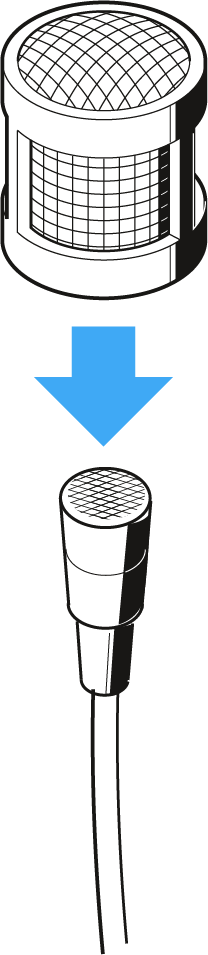
An additional frequency response cap (MZC 1) is available as an accessory. The MZC 1 ensures a treble boost of 2 dB. -
Slide the MZC 1 frequency response cap over the microphone capsule until you hear it click into place.

