Connecting products to an audio input
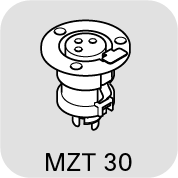









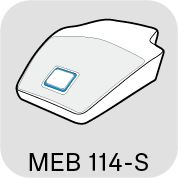
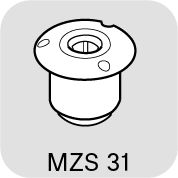
You can connect the products in the SpeechLine Wired series to a suitable audio input as follows:
- Via a shielded cable to a mixing console, auto mixer or a digital signal processor (DSP) or
- Via a shielded XLR cable to the MAS 133 switch box with the MAS 1 microphone button this to a mixing console.
A) Connecting a microphone to a mixing console | auto mixer | digital signal processor (DSP)
- Use a suitable shielded cable (e.g. XLR to XLR, XLR to connection terminal) to connect the microphone to the mixing console, auto mixer or digital signal processor (DSP). For more information about the connections, see the instruction manual for your DSP.
-
Lay the cables in such a way that other people cannot trip over them and injure themselves.
B) Connecting a microphone | MAS 133 switch box | MAS 1 built-in button to a mixing console 
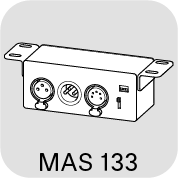





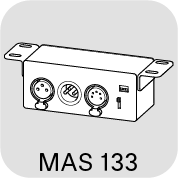






- Use a shielded XLR-5 cable to connect the MAS 1 built-in button and the MAS 133 switch box (switch connection).
-
Connect the microphone (MAS 133: mic in socket) and the mixing console (MAS 133: mic out socket) via the MAS 133 switch box using one shielded XLR-3 cable each.



