Connecting the USB-C cable to the microphone
Use only the accessories recommended by Sennheiser. Sennheiser is not liable for damage to USB devices that do not meet the USB specifications.
Connecting the USB-C cable to the microphone:
-
Plug one end of the supplied USB-C cable into the USB-C connector on the microphone.
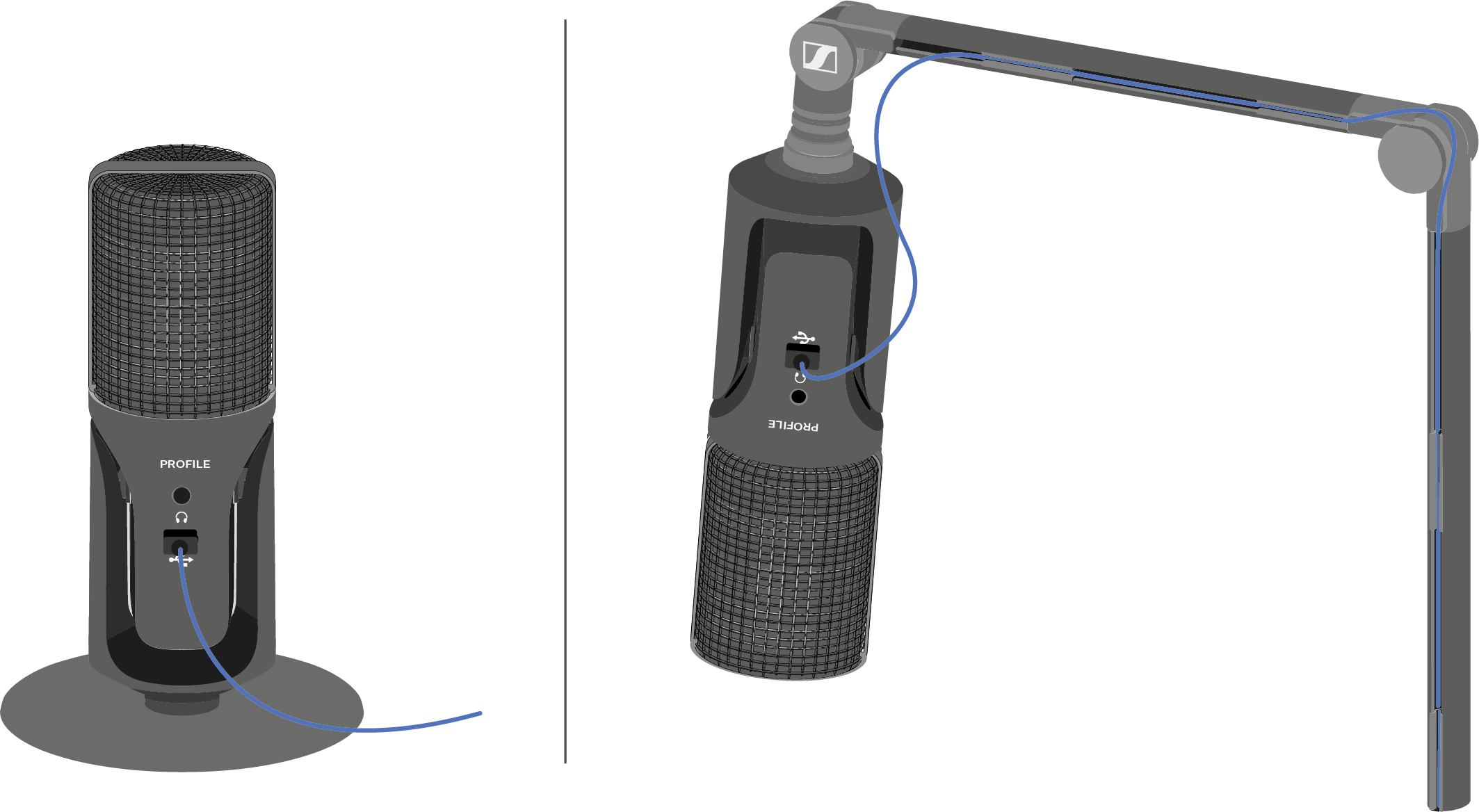
-
Plug the other end of the USB-C cable into the USB-C connector on your device. If necessary, use a USB C/A adapter.
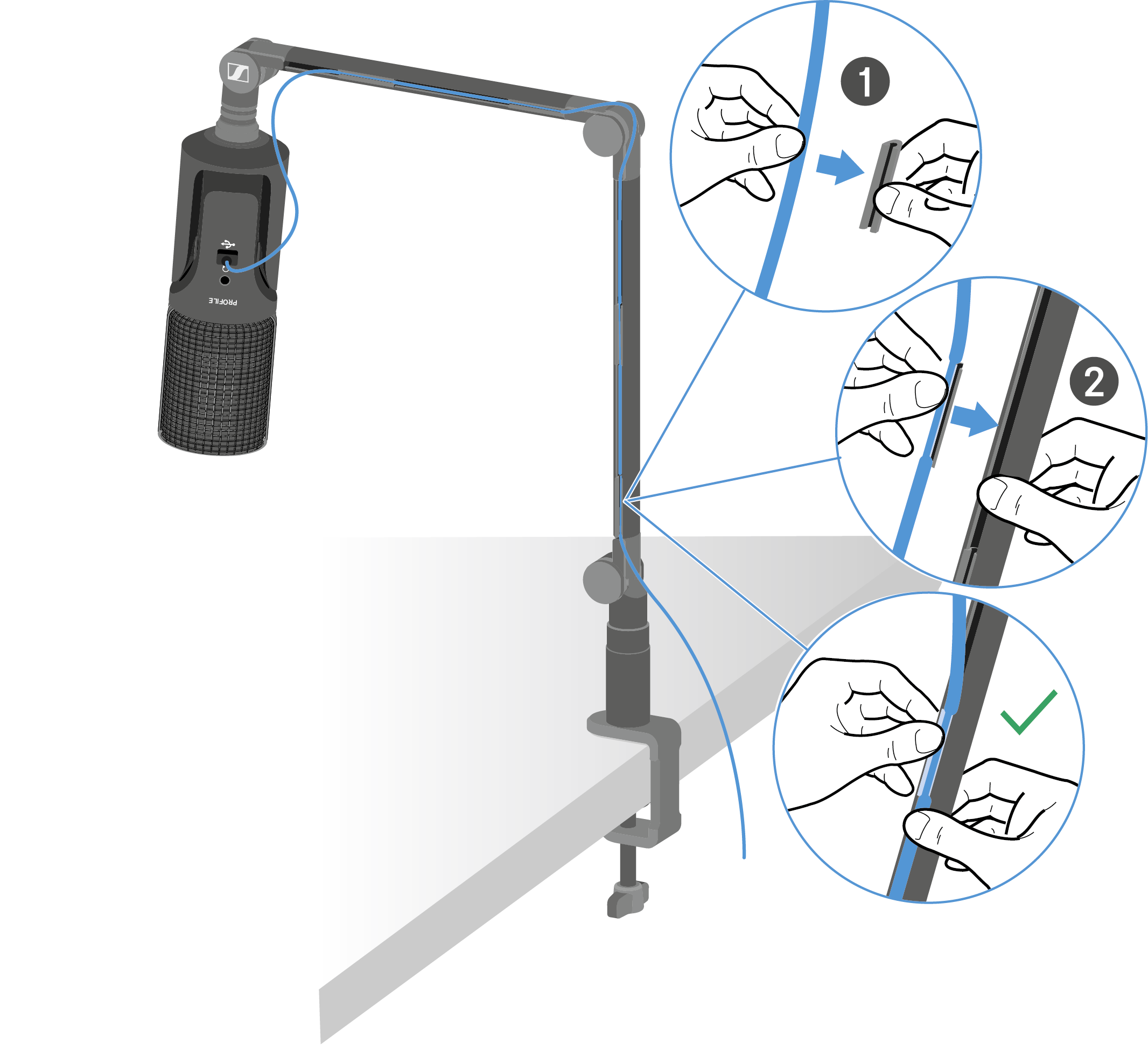
With the STREAMING SET, run the USB-C cable over the boom arm joint and properly insert the cable into the cable guide rail as follows:- Remove the cable clips from the cable guide rail of the boom arm.
- Insert the cable into the clip.
- Reinsert the clips into the cable guide rail.
- Route the cable over the boom arm joint.
- Make sure that the cable is loose and not too tight over the joint so that you do not put excessive strain on the USB-C cable when the boom arm is extended.
