Synchronizing devices
You can synchronize ew IEM G4 series transmitters and receivers via the transmitter’s and receiver’s infrared interfaces.
The Easy Setup Sync function makes it possible to transfer unused frequency presets from your EK IEM G4 receiver to multiple transmitters via the infrared interface after you have performed a frequency preset scan with this receiver. The next unused channel in the receiver’s current frequency bank is transferred to your transmitter.
Vice versa, you can use the Sync function to configure the settings for your EK IEM G4 portable receiver directly on your stationary SR IEM G4 transmitter and transfer them to the receivers via the infrared interface.
- Switch your stationary transmitter and your mobile receivers on.
- Call up the Easy Setup menu item on the transmitter.
-
Choose the Mute RF For Only This Device? option.
The SYNC display appears in the transmitter display panel and the blue LED on the infrared interface lights up.
- Perform a frequency preset scan with your EK IEM G4 mobile receiver (see Easy Setup menu item) and select a frequency bank with sufficient unused frequencies.
-
Hold the infra-red interface of the receiver in front of the infra-red interface of the first transmitter.
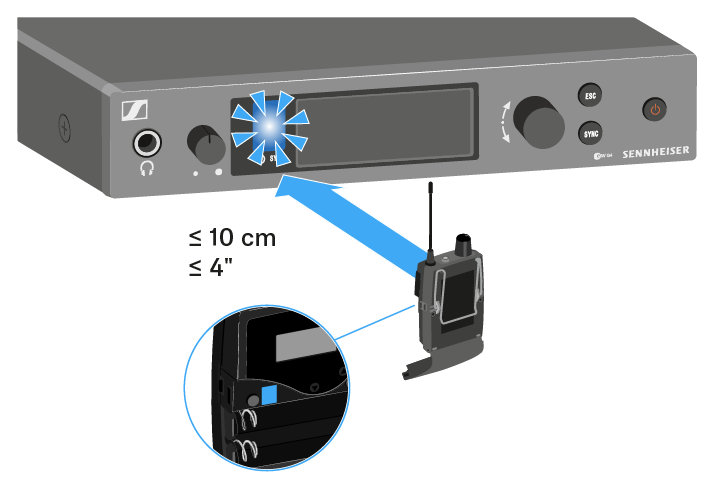
The next unused frequency preset is transferred from the receiver to the transmitter.Once the transfer is complete, the numbers of the transferred frequency bank and the transferred channel appear in the display panel of the transmitter.
- Press the jog dial on the transmitter to save the synchronized frequency.
- Hold the infrared interface of the mobile receiver in front of the infrared interfaces of the remaining transmitters one at a time.
- Perform the multi-channel frequency setup as described under Easy Setup menu item.
- Switch the transmitter and the receiver on.
-
Press the SYNC button on the transmitter.
Sync appears in the transmitter’s display and the blue LED turns blue.

-
Hold the infra-red interface of the receiver in front of the infra-red interface of the transmitter.
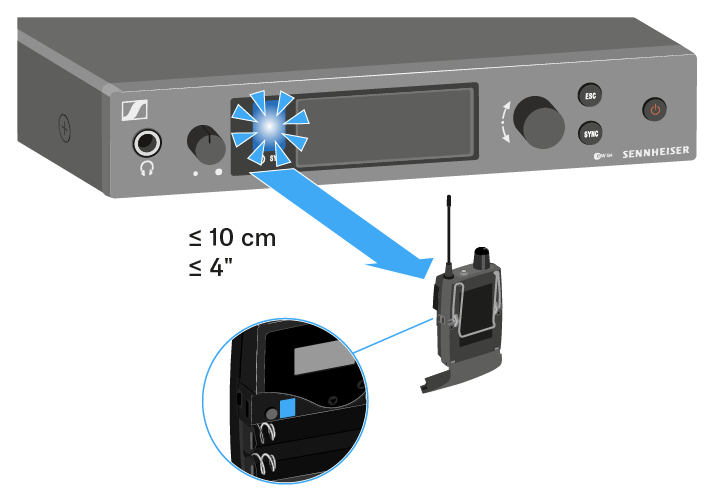
The parameters are transferred to the receiver. The blue LED blinks during transmission.When the transfer is complete, a tick appears in the transmitter’s display as a confirmation. Then the transmitter will return to the standard display.
-
Press the ESC button on the transmitter.
An X appears in the display.This icon also appears when:
- no receiver is found or the receiver is not compatible.
- no receiver is found and the synchronization process automatically ends after 30 seconds.
