Access
Here you can manage 3rd party access and device access.
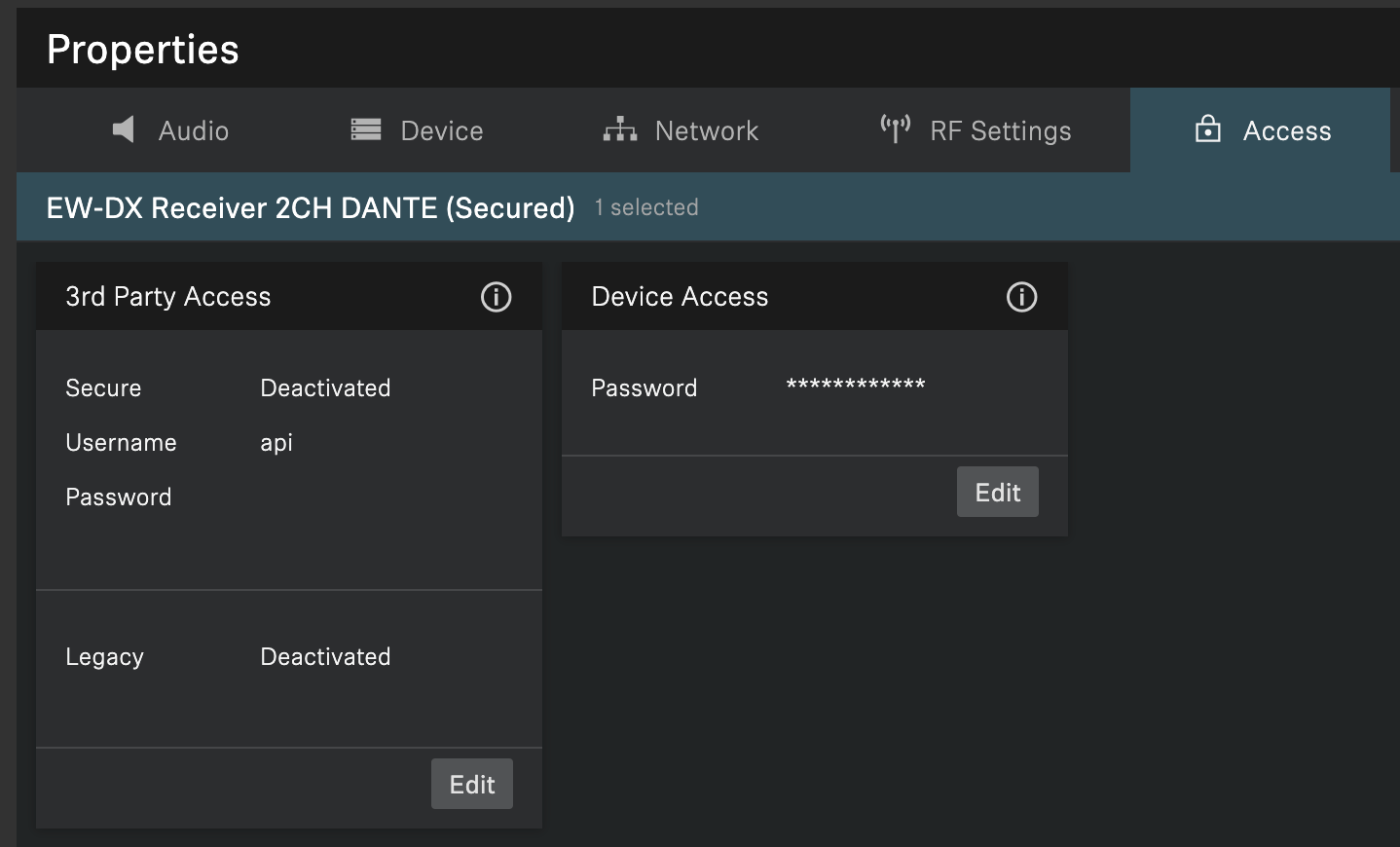
3rd party media control access
The 3rd party media control access for EW-DX
devices is deactivated by default. You can activate the access by using one of
the two 3rd party protocols:
- Secure: encrypted protocol SSCv2 by using a username and password (recommended).
- Unsecured/Legacy): unsecured control protocol SSCv1 without password protection and use at your own risk (not recommended).
For detailed information on SSC protocols, please refer to the chapter Updating device firmware or Sennheiser Sound Control Protocols (SSCv1 and SSCv2).
The full range of functions and list of callable methods can be found in the media
control protocol for the EW-DX EM devices (see 3rd party for EW-DX devices).
In order to enable the 3rd party access:
- Click on Edit and activate Secure (recommended) for an encrypted device connection via Sound Control Protocol v2 (SSCv2).
- Alternatively, you can choose Legacy for unsecured communication at your own risk (not recommended). In this case the Sound Control Protocol v1 (SSCv1) will be applied.
- Enter a 3rd party device password
and click on OK. Please note that the new password must meet the following requirements:
- At least ten characters
- At least one lowercase letter
- At least one uppercase letter
- At least one number
- At least one special character: !#$%&()*+,-./:;<=>?@[]^_{|}~
- Maximum length: 64 characters
- You can use the username api and configured password for your API calls.
If you deactivate 3rd party access, the previously set password will be
deleted.
Device Access
Changes the password for device access, used by Control Cockpit to authenticate to the device. The default password for EW-DX receiver is sennheiser.
Please note that the new password must meet the following
requirements:
- At least ten characters
- At least one lowercase letter
- At least one uppercase letter
- At least one number
- At least one special character: !#$%&()*+,-./:;<=>?@[]^_{|}~
- Maximum length: 64 characters
