Charging the table stand
To charge the table stand via USB:
-
Connect the USB cable’s Micro-USB plug to the Micro-USB socket of the accupack.
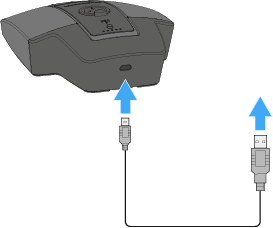
-
Plug the other end of the USB cable into a USB power supply unit.
The charge level LEDs indicate the charge level.
To charge the table stand using the CHG 2W charging base:
-
Place the table stand on the CHG 2W charging base in the area marked.
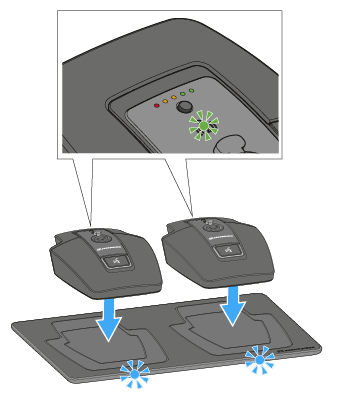
If the table stand is positioned correctly on the charging surface, the alignment LED lights up green.The LEDs on the CHG 2W charging base flash blue during charging.
You can find more information about the CHG 2W wireless charging base under The CHG 2W charging base.
Charging the table stand with a wireless Qi charging base from a third-party manufacturer
You can charge the SL Tablestand 133-S DW with any charging base that uses the wireless Qi charging standard.
-
Place the table stand on the third-party Qi charging base.
The alignment LED lights up green once the table stand is correctly positioned.You can find more information about third-party Qi charging bases in the documentation from the respective manufacturers.
